Lookup Investment Stock Splits
Click on Securities / Indexes on the Investment Sidebar Menu. Then click on Securities | Stock Splits.
Stock Split Overview (Admin Rights Required)
Stock splits are stored as a list of splits in Advisors Assistant. From that list you have the option of generating split transactions for each asset of that security. You can add to or modify the list and regenerate transactions because the stock split transactions are linked to the split item in the list.
This screen lets you identify which security you are working with for the split.
Administrator rights to Advisors Assistant are required because splits affect the entire database, not just one advisor's clients.
How To Use This Screen
When you first open the Lookup Investment Stock Splits Screen, the Security field is blank and the list contains all of the splits present in Advisors Assistant.
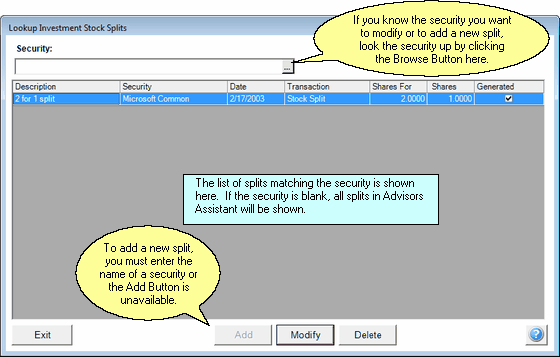
Modifying An Existing Split
To Modify an existing split:
| 1. | Click on the Security Column to sort by Security. |
| 2. | Scroll to the Split and click on it. |
| 3. | Click on the Modify Button. The Modify Stock Splits Screen will open. |
Adding A New Split
To add a new split:
| 1. | Click on the Security field to choose the security to which the split pertains. |
| 2. | Click on the Add Button. The Add Stock Splits Screen will open. |
See Also
