Add/Modify Stock Splits
Click on Securities / Indexes on the Investment Sidebar Menu. Then click on Securities | Stock Splits. Click the Add Button to add a new split, or highlight an existing split and click Modify to change it.
Stock Split Overview
Stock splits are stored as a list of splits in Advisors Assistant. From that list you have the option of generating split transactions for each asset of that security. You can add to or modify the list and regenerate transactions because the stock split transactions are linked to the split item in the list.
The Stock Split Screen lets you add a stock split or modify a split that has already been generated. Only a user with Administrator Rights can add or edit splits.
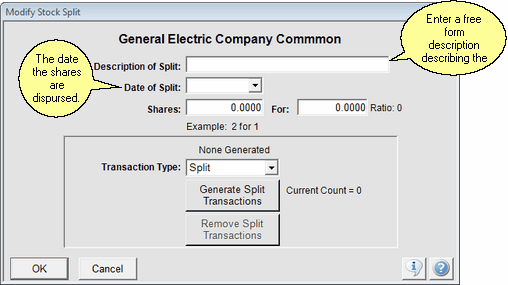
How To Use This Screen
The Stock Split Screen works essentially the same whether you are adding a new split or modifying an existing split. After setting the split up at the top of the screen, you just click on the appropriate button at the bottom of the screen to generate new transactions or regenerate and change the split transactions that existed before you edited.
Description of Split
This is a free-form field that you can use to identify the split taking place.
Examples
2 for 1 split
3 for 2 split
Reverse Split 1:2
Date of Split
This field will control the date of the split transaction for each of your clients. It is the date that the shares settled in the account. This date is not sensitive to whether the system is set to trade date or settle date.
Shares
The first field is the number of shares that will exist for each share held. This is the stock split ratio.
Examples
2 For 1 means that if the client has 100 shares, they will have 200 shares after the split. The split transaction will add 100 shares.
1 for 2 is a reverse split and means that the client will have 1 share after the split for every 2 shares before the split.
Transaction Type
This represents the type of transaction that will be generated for each client's asset.
Examples
Split
Reverse Split
Generate Split Transactions Button
If you are entering a NEW split, then clicking on this button will generate transactions across the entire database. This is why Admin Rights are required for this screen.
Remove Split Transactions
If you plan to delete a split, you can remove the transactions first or just delete the underlying split from the Lookup Investment Stock Splits Screen.
Re-Generate Split Transactions
This option is available when you are modifying a split. It will replace the transactions with new transactions based on the screen with your modifications.
See Also
Lookup Investment Stock Splits
|
Stock splits affect the entire database and all advisor's clients. If you are in a multi-producer system, be sure other producers have not manually entered split transactions from the Add Investment Activity Screen. |
