Participant Rates Tab
From the Commissions Sidebar Menu, click on Rates, modify or add a rate table and click on the Participant Rates Tab.
Participant Rates Overview
Some commissions are based on the number of participants covered by the policy.
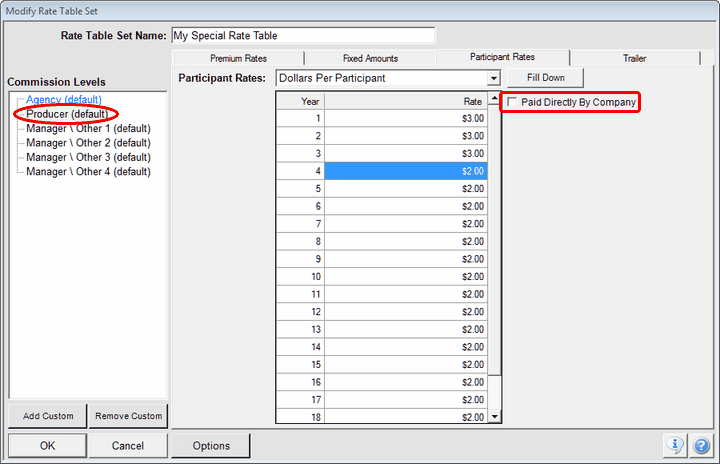
Participant Rates Paid To Default Producers
The table above shows Producer Level participant rates that are being paid to the producer by the agency.
The dollar amount entered into the Rate Table is applied based on the number of participants entered into each policy.
Entering Participants in the Policy
Participants covered by the policy are entered in either of two places.
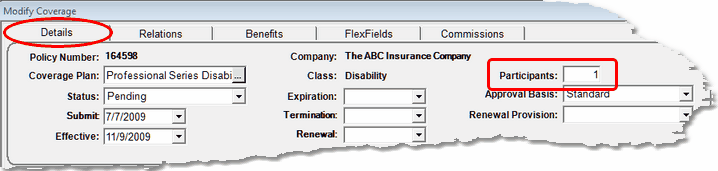
Enter Participants From The Details Tab
If you enter participants from the Details Tab, it will also show on the Commission Tab.
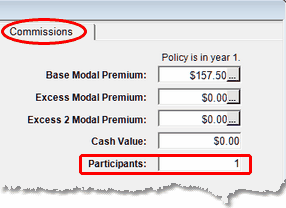
Enter Participants On Commissions Tab
You can also enter Participants on the Commissions Tab. You only have to enter the value in one place. The Participants are shown on the Commissions Tab because it can be required calculate commissions.
See Also
|
If any of your companies are paying based on participants, be sure you review all rate tables pertaining to the coverages that pay based on participants. |
