Personal Contacts Wizard Page 2
Step 2: Confirm Selection
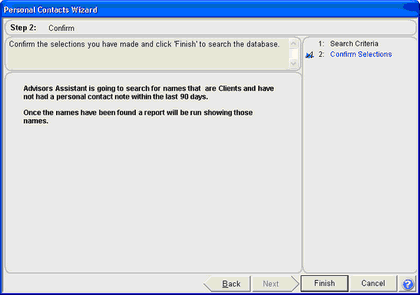
The last step of the Wizard is to confirm what you wish to have Advisors Assistant do. If everything looks good, click Finish and the report will show and/or the Events will be added.
You can also click the Back Button to go back to the previous pages and make changes.
You can click the Cancel Button to exit the Personal Contacts Wizard at any time.
See Also
