Policy Listing
From the Client Details Screen, Scroll down (if necessary) to see Investments and Insurance. Then click on Insurance.
Depending on your device and the height of its screen, you may need to scroll down to see if there are any Investment Accounts or Policies associated with the Client.
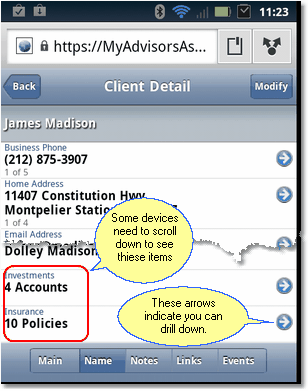
Top & Bottom of Client Detail Screen
The small arrow icons at the right of the screen indicate that there is more information available. Just click on the policy area to drill down to the listing of policies.
View Policy Listing
The number of policies associated with this client is shown at the bottom of the screen. To view a policy listing, click on the Policies line.
Note: Insurance information is read only on the AAMobile application. You can't add, edit, or delete any policy data.
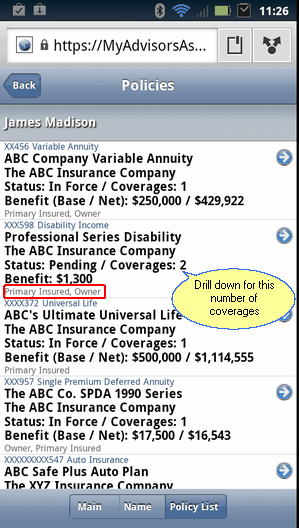
Drill down on a policy to see coverages
Policy numbers are partially obscured for security reasons. We always have to keep in mind two things:
| 1. | Browsers remain on the page you last viewed even if you go to another application or answer the phone. |
| 2. | The mobile device can be lost or stolen at any time. |
See Also
|
Insurance and Investment data cannot be edited. |
