The Main Screen
The AAMobile Main Screen is the main entry point for information about your contacts.
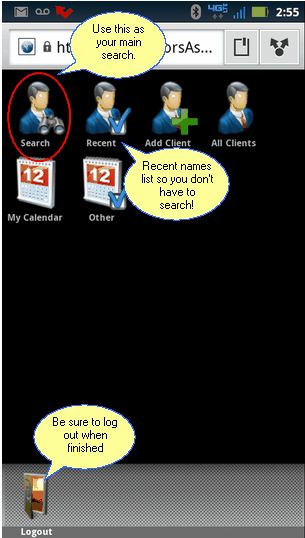
AAMobile's Main Screen
Search
The Search feature works very much like the Name Lookup in Advisors Assistant. It works on last name and first name and has a timer which will start searching soon after you stop typing.
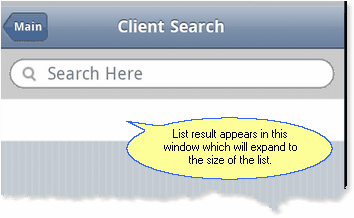
Type last name and first name in the Search Here area
Looking Up An Individual Name
To look for John Smith you could begin to type "Smith" in the Search Here area. If you type "Smi" and stop for just under a second, the system will begin looking for all last names beginning with SMI. The more you type, the fewer names will be in your list.
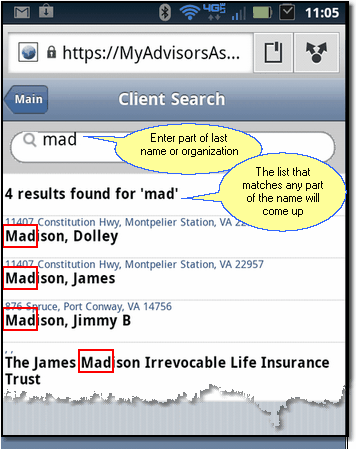
Search Results List
You could type any of the following (without the quotes):
"Smith John"
"Smith Jo"
"Smith"
"Smith, John"
Looking Up An Organization
To look up an organization or a company, just begin typing the name as it appears in Advisors Assistant.
To find The Acme Company, you could type any of the following (without quotes):
"The "
"The Acm"
"The Acme Company"
Add Client
Click on Add Client to add a new contact to your database. The basic information can be added. All of the fields available to your desktop application are not presented here. The objective is to add the basic information and complete the demographic information back in the office. Portable devices are not designed for heavy typing.
All Clients
This feature is designed for that situation where you just can't locate a contact in your database. Clicking here will download a few hundred clients and classify them alphabetically.
AAMobile presents All Clients differently depending on the number of names in your database. Obviously, if you have 100,000 names in Advisors Assistant, you do not want to wait to download them all. But, if you only have a couple of hundred contacts in Advisors Assistant, it will not take very long to move the names down to your mobile device.
My Calendar
Use this icon to view your calendar events. You can also add and edit calendar events. However, recurring events can only be viewed. They cannot be deleted or edited. Recurring events can only be edited on the desktop application.
Other Calendars
Use this icon to view other calendars for which you have access.
