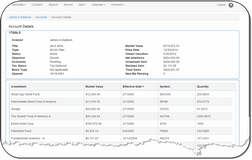Account Details
Click on the Investments Button on the View Client Main Screen and then click on the ![]() . Or you can expand the Investments Accordion Bar and click on the account in the list.
. Or you can expand the Investments Accordion Bar and click on the account in the list.
Overview
Account Details provide a list of the assets and positions within the account.
You can drill down on any individual asset and view Investment Details by clicking on that asset in the list.
Recalculate Values Button
Click here to recalculate the values for this account. It is useful if you are traveling and your assistant has updated the account with new data from a download.
See Also