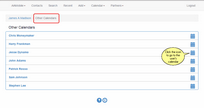Other Calendars
Click on the Calendar Button on the top Menu and then choose Other Calendars
Overview
When you choose other calendars, you need to have the calendar user's permission to view their calendar. The System Admin can also provide this permission.
Accessing Other Calendars
You must have been given access rights to the other person's calendar you wish to access. This is done by the Advisors Assistant Administrator or by the User themselves using the calendar setup function in the desktop application.
To access another's calendar, click on the calendar icon next to their name.
See Also
|
You cannot access other calendars without the rights to do so. Administrators have rights to all calendars. |