Account Lookup
Double click on the Workflow on the View Client With Workflows or click on the Add Action Button and select a Master Workflow. Fill in the items and then click on Next. Then click on the Account Button.
OR
Click on the down arrow next to the Account Number on View Client With Investments.
Overview
This screen gives you a list of the investment accounts associated with the Client associated with the Workflow.
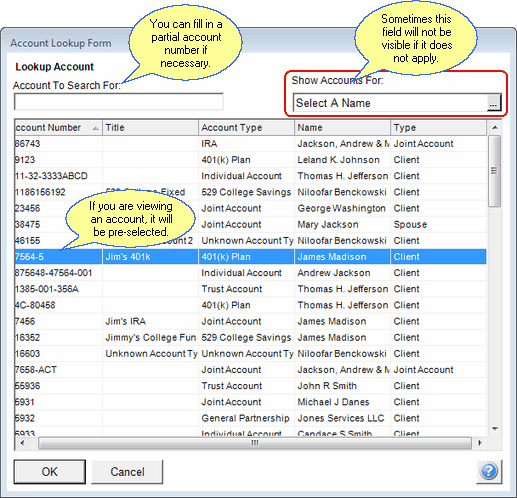
Account Lookup Is Used Throughout The Program
Highlight the account and click OK or double click on the account.
Show Account For
When Advisors Assistant knows which name you are looking for, it will only show the accounts for that name. However, if you may want the option to move to an account for another name, then the Show Account For will show up.
|
Unless the client has many accounts, just double clicking on the account in the list is the easiest way to indicate an account. The Account Search function only searches among the accounts on the list. |
