Add / Modify Note Topics
From the View Notes Screen, highlight a topic, and click the Modify Topic Button
Overview
Note topics can be either free from or selected from a drop down list. The drop down list is created and maintained by the System Administrator by clicking on Admin | Maintain Abbreviations | Note Default Topic.
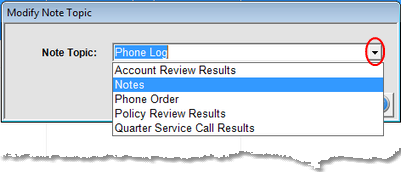
Add To The List From Admin | Modify Abbreviations
You can standardize your note topics or use a freeform approach. To use a freeform topic, just type the topic into the box.
To get the list, click on the down arrow.
See Also
Abbreviations Lookup
|
Keep the topics list to a minimum. This is why only Administrators can add topics. |
