Add/Modify Account Custodian
Click on Admin | Drop Down Lists. Choose Custodian from the drop down list of Abbreviation Types. Add or Modify The Custodian.
Overview
The Custodian of assets has become a more important field over the years. It may determine if the assets are covered by insurance. Some Compliance Officers may require that reports contain Custodian Contact Information. This contact information is maintained in one location in Advisors Assistant and is then associated with each account.
The information is printed on the report in the report footnotes.
If you are downloading information, the custodian will be filled in when the account is set up. You may also fill it in manually.
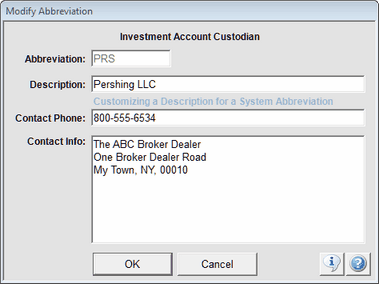
Abbreviation
If this field is provided by the download, it will be grayed out, so you cannot change it. If you added the field, you can modify the abbreviation. In the case of a mutual fund company where the shares are held at the fund company, this will be an abbreviation supplied by the vendor that downloads the data.
Description
This may be the name of either the clearing firm (in the case of a brokerage account) or the fund company holding the assets. You can modify this field.
Contact Phone And Contact Info
In the case of mutual funds held at the fund company, this would be the customer service information for that fund family.
In the case of a brokerage company, such as Pershing, this MAY be the Broker Dealer's Customer Service department. Your compliance officer can tell you for sure.
See Also
Turning On Custodian Information In System Preferences
|
If you're not sure, check with your Compliance Authority. |
