Add / Modify Adjustments
From the Insurance Commission Sidebar Menu, click on the Adjustments icon.
Adjustments Overview
Commission adjustments are typically payments from the producers or managers back to the agency, or an extra payment like a bonus to the producers or managers. They should not be confused with chargebacks which are reversals of commissions paid.
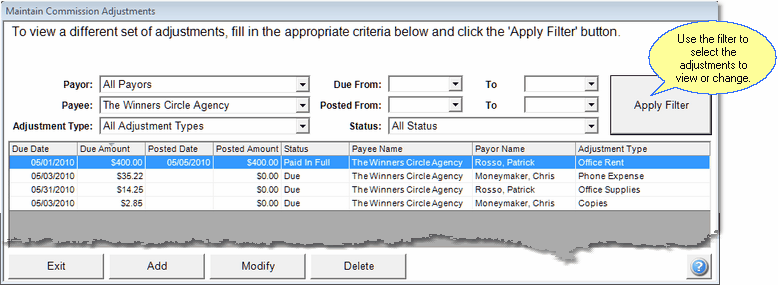
Commission adjustments are not associated with any one policy or coverage. They are only associated with producers or managers.
Note: Any adjustment or expense you enter into the system will be subtracted from producer totals on transmittals and added to agency totals (assuming the agency is the payee) on agency net reports. If you do not want this to occur, do not enter them into the system and just use your accounting system to create invoices and receive checks.
To Add or Modify a commission adjustment, follow these steps:
Step 1: Click on the Adjustments Icon
On the Insurance Commissions Sidebar Menu, click on the Adjustments Icon.
Step 2: Click on the Add or Modify Button
Click the Add Button to add a new Adjustment Transaction.
If you only want to modify an adjustment which is already in the system, highlight the adjustment and click the Modify Button.
Step 3: Enter the Commission Adjustment information and click OK
Additional information is available in the Commission Adjustment Topic.
See Also
