Add/Modify DAZL User Login
From the Admin Menu, Click on Maintain DAZL User Logins, highlight a user and click on Modify, or just click on the Add button at the bottom of the screen.
Add/Modify DAZL User Login Overview
This screen lets you assign one or more Advisors Assistant users to the same login for retrieving the downloaded investment data.
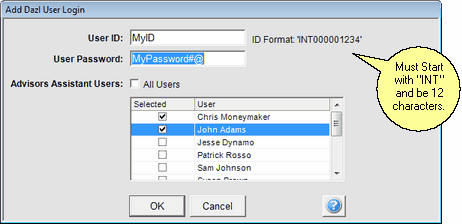
User ID And User Passwords
These are provided by the clearing firm from which you are downloading. Be sure to type them in exactly as they are presented.
Pay particular attention to the difference between lower case L and I or 1, and zeros and upper case O.
If the login does not work, go back and change the lower case L's to ones or i's and the zeros to upper case O and vice versa.
All Users
Use this check box to check all users on the list.
Selected Users
Check the users you want to be able to download using this password and User ID.
Remember: Each password and ID downloads one advisors' client data.
See Also
|
Be sure the users you check also have rights to the particular module or they will not even be able to access the download module to use the password. It's a good idea to set up a separate security roll for those users who will download data. |
