Add/Modify Security Role
To get to this screen, click on either the Add or Modify Buttons on the Security Role Lookup Screen.
Add/Modify Security Role Overview
An important feature in Advisors Assistant is the ability to maintain which users have access to various functions of the program. This screen allows you to Add or Modify Roles, or functions, so that you don't have to go to each user and grant them various permissions.
For example, let's say that you have a group of users in your office, which we'll call Assistants, who only need to Modify Notes, Add/Modify Names, and Add/Modify Investments. Instead of going to each user and granting them these permissions individually, you can create a new Security Role called Assistants, grant the necessary permissions to this group, and then go to each user and simply add them to the Assistants Role.
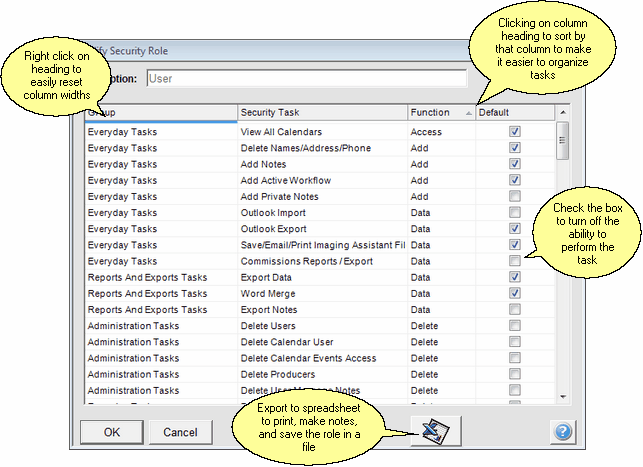
Check the boxes to set up or modify Security Roles
How to Add Security Roles
1.From the Security Role Lookup Screen, click on the Add Button. This will open the Add Security Role Screen.
2.Enter a Description of what you wish to call this Role.
3.Check off the functions to which you wish to grant permission for this Role.
4.Click OK to save the Role.
How to Modify Security Roles
1.From the Security Role Lookup Screen, highlight the Role you wish to change and click on the Modify Button. This will open the Add Security Role Screen.
2.Enter your changes for this Role.
3.Click OK to save the Role.
How to Delete Security Roles
1.From the Security Role Lookup Screen, highlight the Role you wish to change and click on the Delete Button.
2.Confirm that you wish to delete the Security Role.
The list of check boxes contains the various permissions inside of the program. They are organized into different sections which are highlighted in black, for example Data Tasks and Global Changes Tasks. Clicking on the check box in these black headers will automatically check all of the options in that group.
Once a Security Role has been added or changed, you can add the Security Role to a user by going to their Add/Modify User Screen and selecting the Security Role.
Some role definitions are obvious, such as Add / Modify Names. This, of course, means that, if the box is checked, the users assigned this role will be able to add or modify contact names, but will not necessarily be able to delete names unless the Delete Names role is checked.
Below is a list of some of the less than obvious roles and their function when the box is checked:
Maintain Multi-Producer Access Views
The Administrator can create or modify the producer access roles (sets of producers that can be accessed) that can be chosen for users. This is done by using the Access Rights List.
Maintain Multi-Producer Access
Once the role is established this right allows an Administrator to assign the the items on the Access Rights List (see the paragraph above) to users.
Identity Field Access
Gives the user access to fields such as TaxID, Social Security Number, Passport Number, Resident Alien Number, and Drivers License Number.
View All Calendars
This person can view all users calendars even if the user has not given permission to be viewed. This is usually reserved to Administrators.
Add / Modify Investment Securities
A security record is the record which contains the symbol, cusip, and other data which is common to all the investments representing that issue. This user would have the ability to add and modify these records.
Download Security and Index Prices
There is an optional service to download prices and indexes from Sungard's database and history. This user would be able to download this data to back fill prices. This would usually be reserved to producers and their informed assistants.
The ability to select which investment indexes are being tracked by the system. Not all of the indexes on the list can be tracked. This user, usually an administrator, would be able to choose which indexes are tracked by the Sungard service.
Add / Modify Master Pages
Master pages are those pages established to be copied to the View Client With Pages or View Policy With Pages screen. Master pages are important and should be controlled by an administrator who understands the needs of the entire system.
Run Selection Reports
Selection reports allow users to see lists of contacts and policies. You may want to restrict this function.
Add / Modify Reports
Allows the use of the basic report designer to add reports and to modify reports added.
Word Merge
Allows the user to merge data into letters using Microsoft Word.
Export Data
Exporting data should be restricted because a user can take data off site once exported into a file.
Process Market Values and Transactions
This is a batch process in the investment module. it is time and resource consuming and is usually not needed. Therefore it should be restricted to knowledgeable users and administrators.
Change Producers
Allows a user to change the producer reference on an insurance policy.
Add / Modify Producers
Allows the user to add producers to the database's drop down list of producers or to modify the producer's reference.
Change Area Codes
Mass area code changes. Usually reserved to experienced users because it cannot be reversed. This is not a simple area code change on one phone number.
Change Abbreviations
Allows a user to change an abbreviation on the list of abbreviations. This should be reserved to experienced, trained users. It will change all the records that have that abbreviation, such as a type of name, to the new abbreviation. For example, you could change all "Clients" to "Contacts."
Add / Modify Abbreviations
This is different from changing abbreviations. This task is the ability to add to the list of abbreviations or change the list.
Add / Modify Users
Usually an administrator function, this is the ability to add users and assign passwords for those users.
Maintain Multi-Producer Access
Allows the user to choose which users have access to particular producers' clients or groups of producers' clients.
Add / Modify Calendar Users
Allows the user to add other users to the calendar.
Delete Calendar Events Access
User can delete events which are owned by other users.
Modify Screen Labels (Not Yet Implemented)
Modify Flex Field Labels
Allows the user to modify the labels associated with flex fields. This is an important function as it affects all users.
Combine Names
Allows the combining of two contacts' names into one name. Should be reserved to more knowledgeable users.
Reassign Policies
Allows a policy to be assigned to a different insured. Should only be done by experienced agency personnel.
Import / Remove Lists
Allows the importing or deletion of mailing list for mass mailings.
Combine Investments
If the same investment is represented twice for an investor, this allows the combining of the investment and its transactions into one investment. Should be reserved to producers and knowledgeable assistants.
Outlook Synchronization
Allows exporting to Outlook. Should be reserved to those who have an ownership of the data as an Outlook database can be imported to other databases.
Outlook Archiving and Forwarding
The user's local outlook will archive emails into the database if the contact's email address matches the email received or sent. Only for Outlook 2003 or later. These archives cannot be edited or deleted except by a SQL Administrator with low level access to the data.
See Also
