Add / Modify Teams
Click on Admin | Maintain Producers and then click on the Team Tab. Select a Team and click Modify or click on the Add Button.
Overview
On or more producers can be on a team. Use this screen to add or remove the members you want on a team.
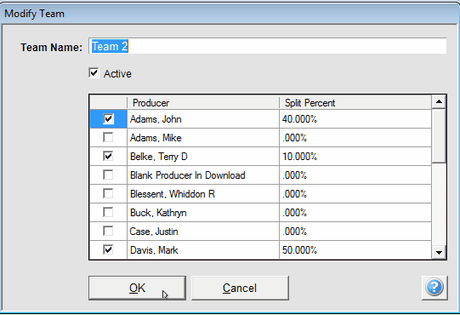
Check off the members you want to be on the team.
Sort The List
Click on the column title to sort by that column.
Team Name
Type in the team name. You can also change an existing team name without any system implications. It will just change on the reports and drop down lists.
Producer
Use the check box next to the producer to add or remove a producer.
Split Percent
The Split Percent is used for predicting revenues by team member.
For Example:
You have a team of 4 producers working on a sales process workflow called "Sales Pipeline." There is a revenue step in this workflow that predicts $10,000 income to the firm.
By assigning a percentage split to each member of the team, you can run a team workflow report that will use the revenue in the revenue step to show the amount of revenue assigned to each team member.
See Also
Link Title
Link Title
|
Teams are most useful when there is splitting among producers. |
