Producers And Teams
To get to the Producer Maintenance (without the Team Tab) click on the Browse Button (![]() ) next to the Producer Field on the Modify Name Screen. Only Administrators can modify Teams by clicking on Admin | Producers and Teams.
) next to the Producer Field on the Modify Name Screen. Only Administrators can modify Teams by clicking on Admin | Producers and Teams.
Producer Look up Overview
A producer is the licensed professional who brings business products into the business. We chose the word "Producer" to be generic and it is used to mean any advisor, agent, or representative.
The Producer Lookup Screen is an abbreviated list of names that refer just to the Producer Names in your database.
You'll need to add the name to Advisors Assistant before you can put it on the Producer List. Please refer to the Add/Modify Names Help for detailed information about adding names to Advisors Assistant.
A Team is a group of one or more producers. Teams have the following uses:
1.You can assign a team as an Additional Producer so that all members of that team will have access to that contact.
2.You can assign a team when assigning a Workflow to a Contact. Then the revenues associated with that Workflow can be associated with a team and with individual members of the team based on the split percentages associated with the individual team members. There is a special class of reports in the Workflow Reports which report on teams.
A producer can be on more than one team. A Team can be composed of one producer. If you want an individual producer to be eligible for the revenue predictions of teams, create a one producer team.
Finding Producers On The List
When the list is extensive, showing hundreds of producers, just type any part of the first or last name in the Find Producer Box. The highlight will home in on the producer.
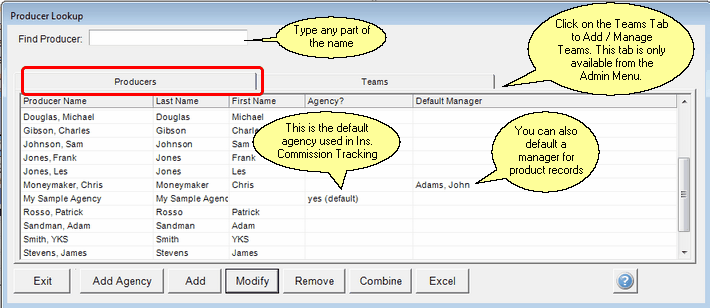
To add a name to the Producer List, the name must already be entered into Advisors Assistant. Click on the Add Button at the bottom of the screen. The Name Lookup Screen will open, to help you find the name (or add it) of the producer in your database.
Select the name and click OK or press Enter on your keyboard. The name you selected will be added to the Producer List and the name can be selected for the Producer Field.
Agencies are used by the optional Insurance Commission Module. Advisors Assistant comes with one agency enabled. You can add additional agencies to let you track commissions for more than one agency, but each agency requires an additional Commission Module license fee.
Click on the Add Agency button to add an additional agency.
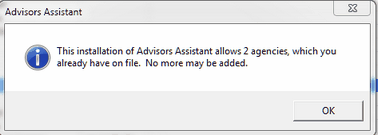
Message When You Are At The Agency Limit
When you try to add more agencies than licensed, the message above will show.
Teams are made up of one or more producers. Departments are made up of one or more users.
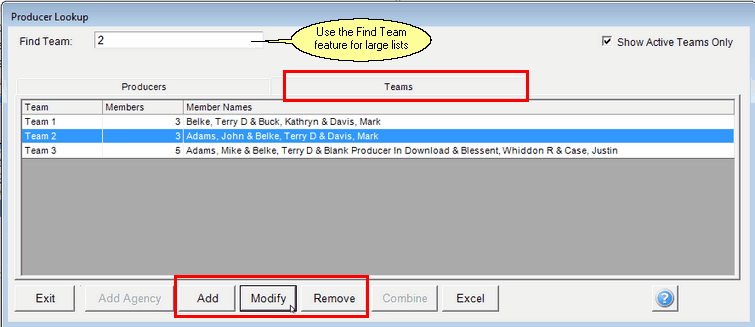
Maintain Teams From theTeam Tab
If you have an extensive list of Teams, you can use the Find Team feature. Find Team will search in both the team name and the Members field for your entry.
Finding All of the Teams With A Member
Use the Excel Export to Export the Team List. Then use the Find, Find All, or Find Next feature in Excel to find all of the teams with a particular member.
See Also
Producer And Agency Display Names
