Add Or Modify A Department
Click on the Admin Menu | Maintain Users. Then click on the Departments Button. Then click on the Add or Modify Buttons.
Overview
You can change the makeup of a department by changing the Department Name or adding and removing members.
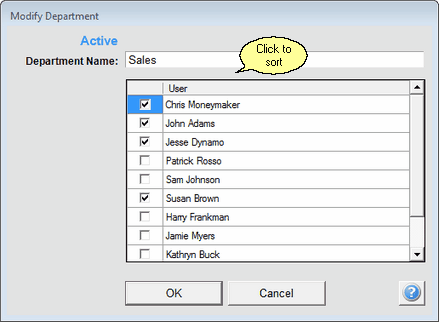
Check or uncheck names to modify the Department
Adding / Removing Members
There must be at least one member of a department. Other than that, you can add and remove members.
See Also
Deleting or Deactivating A Department
|
You can set up departments with only one user, but you can't delete that user from Advisors Assistant's user list if they are the only person in a department. You would have to add a second user to the department first. |
