Departments
Click on the Admin Menu | Maintain Users. Then click on the Departments Button.
Departments Overview
Departments are made up of one or more users. Teams are made up of one or more producers.
This is what you need to know about Departments:
•Departments are made up of groups of users.
•A calendar is assigned to each department you create. That happens automatically.
•Each member of a department has access to that calendar.
•Departments can be assigned tasks in the department calendar when a person has access to that calendar.
•Departments are especially useful in workflows because a department can be assigned to a workflow task.
Adding & Modifying Departments
From the screen below, just click on the Add or Modify Button.
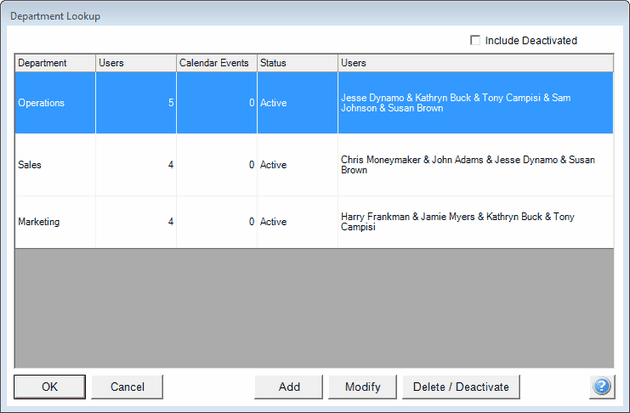
Choose a Department to Modify or Delete or Add a New Department
Deleting & Deactivating Departments
You can't delete a department which has been used by a workflow or calendar task, but you can deactivate it which will take the department off of all the lists where departments appear. If the department is not in use, you can delete it.
Click on the Delete / Deactivate Button to perform a delete or deactivate procedure. Advisors Assistant will automatically check to see if the department is in use.
See Also
|
Departments are always made up of one or more USERS. Teams are made up of Producers (Advisors, Reps, or Agents.). |
