Adding Master Pages
To get to this screen, from the Master Page Lookup Screen click the Add or Modify Button.
Adding Master Pages Overview
Before you can add a Page to a contact name, insurance policy, or investment you must first add the Master Page to Advisors Assistant.
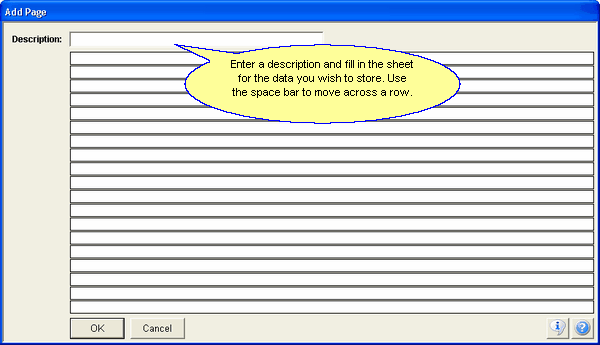
How to add a Master Page
1.Click the Add Button at the bottom of the Master Page Lookup Screen.
2.A blank grid appears. First, enter a Description for this Master Page. You can now type any information you'd like to appear on this form. You'll need to use the space bar to move across the row to add additional information.
3.Click OK to save your Master Page.
How to modify a Master Page
1.Highlight the name of the Master Page you'd like to modify, and click the Modify Button at the bottom of the Master Page Lookup Screen.
2.The Master Page will appear. Enter your changes.
3.Click OK to save your changes to this Master Page.
How to delete a Master Page
1.Highlight the name of the Master Page you'd like to delete, and click the Delete Button at the bottom of the Master Page Lookup Screen.
2.Confirm that you wish to delete the Master Page.
See Also
