Add/Modify Index Value
From the Investment Sidebar Menu, click on Securities / Indexes and then choose Manually Update Values. Click on the Add Button to add a new Value, or highlight an existing Value and click the Modify Button to edit it.
Add/Modify Index Value Overview
The Index Value Screen is used to either manually add or modify an index value.
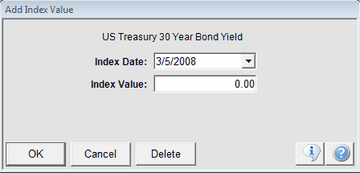
Index Date
Enter the date or drop down the calendar to select the date.
Index Value
Enter the index value and click OK.
See Also
|
The Sungard Data Import is the way to go if you are interested in Indexes. |
