Archiving Downloaded Files
This screen will automatically come up when you select a vendor to download from the Investment Sidebar Menu. Once you fill it in, it will no longer come up, but can be changed in your User Preferences under the Files Menu.
Overview
Files are downloaded to your local workstation. Then they are sent to the SQL Server for processing. Once processed, they are no longer needed, but they are kept on the SQL Server for 30 days in case they need to be reprocessed..
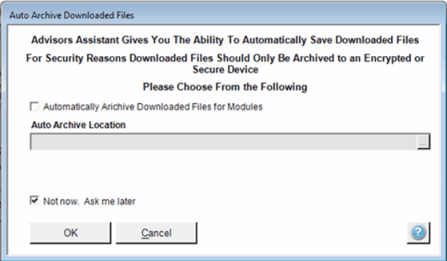
Archive Flexibility
Each download vendor has their own naming convention. Some vendors repeat the same name every day, while others may repeat the names for different advisors, and others may never repeat a file name.
When names are repeated, files can overwrite each other and, if multiple days are being processed, files, such as prices can be missed. To avoid this, Advisors Assistant renames any files that may duplicate.
Advisors Assistant does not delete any files you download. We consider these to be your files.
The Archive Function
The archive function will compress the files before they are renamed and store them as zip files on your file system in the destination folder you designate.
Automatically Archive Check Box
Check this box and Advisors Assistant will automatically archive your files to the location selected. Only the files from this download source are archived in the location selected.
Leaving The Field Blank
If you do not designate a folder, the files will not be archived, but the renamed files will remain on your system.
If you are using one of the free versions of SQL Server, this could cause you to run out of space in the server.
Selecting A Folder
If you do designate a folder, the files will be zipped and moved to that folder, but the renamed files will still be left on the folder you download them to. You should, from time to time, either delete them or move them to a CD for off line storage.
The zipping function does not encrypt the files. You can add encryption after they are zipped if you have the Winzip program, which can be purchased on the internet. Download a free trial at http://www.winzip.com/win/en/index.htm.
The download location only applies to user operating the download. If more than one user is performing downloads, their files will archive in the folder they select.
Not Now Ask Me Later Check Box
Advisors Assistant will ask you next time you run the download.
See Also
|
It is not a good idea to leave any of your client's data on your computer unless personal data is encrypted. If your drive is not encrypted, using a program like TrueCrypt, use Winzip to encrypt files to a level of AES 256 bit encryption. |
