Assign Wizard Get Account Owner From Registration
From the Investment Sidebar Menu, click on the Download icon and select Assign Data from the main download screen. Choose a producer's accounts to assign and click the View and Assign Accounts/Policies Button. Click on the View field in the upper right corner and choose Without Registrations. Then click on the Assign Button to assign an account or policy.
Assign Wizard Get Account Owner Overview
Registration data is only sent when the account is NEW. If you take over an account, it may be "new" to you, but it is not new to the mutual fund company, so you will just begin getting transactions or positions, but no registration containing the name and address of your client.
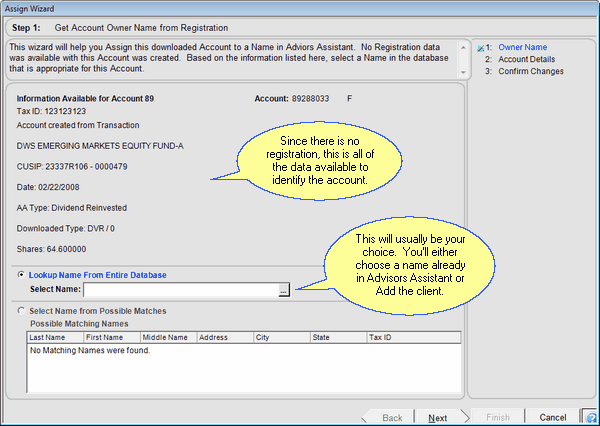
How To Determine The Client
In this case, you will need to use the data presented to determine the identity of your client. Usually you will know by the name of the fund, which clients you recently added who had that fund.
How To Use This Screen
If you know the name of the client, you will just need to click on the Select Name Field. If your client is already in Advisors Assistant, just choose it from the list.
If your client is not yet in Advisors Assistant, click on the Add Button at the bottom of the list and add the name to the database.
Select Name
This is your normal choice on this screen. It will bring up a list of all the names in your Advisors Assistant database. If your client is on the list, just choose the name. If your client is not on the list, then choose the Add button at the bottom.
See Also
![]() Assigning Accounts Part 1 (9:45)
Assigning Accounts Part 1 (9:45)
![]() Assigning Accounts Part 2 (6:54)
Assigning Accounts Part 2 (6:54)
|
You may need to contact the fund company if with the account number if you can't determine the identify of the client from the information given. |
