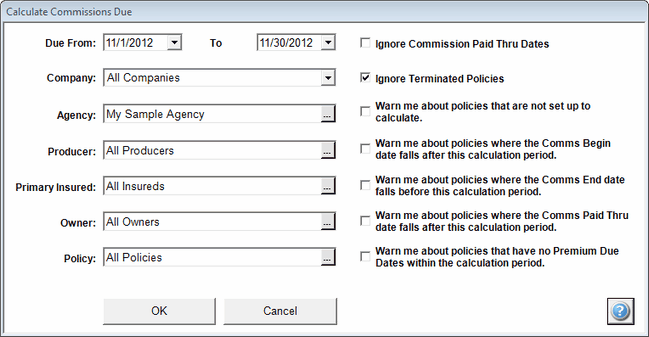Calculate Commissions Due
Click on Ins Commissions on the Sidebar Menu and click on the Calculate Icon.
Calculating Commissions Overview
Advisors Assistant Insurance Commission is transaction driven. The first step, after rate tables are established, is to examine each policy and coverage record to determine if there is a commission due to the agency, producer, or manager for the date range selected below. If there is a commission due, then a commission transaction is placed in the file for the amount due. Advisors Assistant does this for you when you tell it to calculate commissions.
Before creating new transactions, Advisors Assistant deletes all unposted transactions. This means that, if you had a rate table wrong or anything else that caused a batch of calculated transactions to be calculated in error, it's very easy to correct the mistake by just recalculating.
However, once you have posted the transaction as having been paid to the agency, it is assumed that the amount is correct and this process will not overwrite a posted transaction.
This screen allows you to select exact parameters that you want Advisors Assistant to use when generating these transactions.
Due From / To
The date range chosen here will normally depend on how often you receive commissions from an insurance company. You would normally calculate 2 weeks or a month at a time. You can also calculate commissions into the future for income projections.
This field defaults to the previous full month.
Example
You are going to post the ABC Company's May commissions. You may want to calculate April 1 to June 30 to accommodate any policies which were approved in May with an April effective date and any June policies which were paid early by policy owners.
Company
You can calculate for one company at a time or all companies. If you are only interested in one company because you are about to post that company's commissions, for faster processing you could calculate that one company.
Agency
Usually there is only one agency. More than one agency can be available.
Producer
You can calculate commissions for one producer or all producers. Usually you would choose all producers.
Primary Insured
This field is to allow you to recalculate just one client without having to do a long calculation when you only made a change to one client.
Normally this would be left at All Insureds.
Owner
Like the Primary Insured, this field is to allow you to recalculate just one client without having to do a long calculation when you only made a change to one client.
Normally this would be left at All Owners.
Policy
If you want to calculate only one policy, you can select the policy by clicking on this field.
Ignore Commission Paid Thru Dates
If you check this box, the filter will not look at the Comms Paid Thru Field when calculating the commission due transactions. Only select this box when you have a specific reason, because it can recalculate commissions for date ranges that have already been posted.
Warnings On Post Calculation Report
You can turn on and off warnings that are available after the commissions are calculated. Warnings are designed to point out which policies did not get commissions calculated. Warnings are very important, but not all may apply to the way that you do business, therefore you can suppress them by leaving the box unchecked.
When a commission is not being calculated and you can't figure out why, turning on the warnings and calculating for just the one insured or policy can help you figure out why the commission is not calculating.
Ignore Terminated Policies
Checking this box will skip over any policy which is not an Active Policy. Active Policies associated with the Policy Status Abbreviation's Active Checkbox.
You can have several status fields set up to mean terminated and have the Commission Module skip the policy just by leaving the Active Box unchecked.
Review your policy status to be sure the active box is checked for those abbreviations you want to be considered as Active. Use the Abbreviation Lookup to find the "Policy Status" and check the list.
Warn Me About Policies That Are Not Set Up To Calculate
You tell Insurance Commission to calculate commissions on the Modify Coverage Screen on the Commissions Tab.
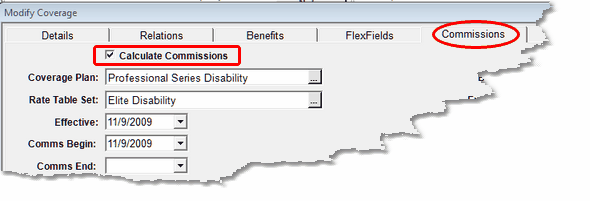
Setting Commissions To Calculate
By checking the Calculate Commissions Box, you are indicating to Advisors Assistant that you want to calculate commissions and then Advisors Assistant will validate that you have enough information filled in for the coverage to do the calculation.
This warning option will list out all policies that DO NOT have the Calculate Commission box checked so you'll see which policies are not setup to calculate.
Warn Me About Policies Where The Comms Begin Date Falls After This Calculation Period
Commissions normally begin on the Effective Date and the Comms Begin Field will default to the effective date. You can enter a different date into this field to have commissions begin later, and this warning will let you know that the coverage has had commission calculations suppressed because the field is later than the end of the commission range you selected.
If you are not using deferred Commission Begin Dates, you should keep this box checked.
Warn Me About Policies Where The Comms End Date Falls Before This Calculation Period
The Comms End Date keeps you from calculating commissions after a policy has terminated. This is especially useful for short term policies when you know at issue that the commissions and policy will end on a certain date.
Checking this box can verify that certain commission will not calculate. If you sell short term policies, this is a useful box to check.
Warn Me About Policies Where The Comms Paid Thru Date Falls After This Calculation Period
Commissions are not calculated when the Comms Paid Thru Date (indicating the commission is posted) is on or after the calculation period. Checking this box will list those policies where commissions were suppressed.
If you advance commissions, checking this box will verify that these commissions were not calculated for the levels advanced.
Warn Me About Policies That Have No Premium Due Dates Within The Calculation Period
Checking this box can produce a very long report. For example, annual premium policies will only have a premium due date once a year, so the policy would appear on 11 monthly reports as having been skipped.
However, if you calculated a full year, no policies would likely appear on the report.
See Also
Commission Calculation Results
Commission Calculation Results Warnings
|
If you're calculating commissions because you are about to post a particular company's commissions, look at the company transmittal and look for policies paid early so you can be sure to include them in the date range chosen. |