CAM System Setup
From the Admin Menu, select Producers and Teams. Highlight the producer name you wish to edit and click the Modify Button. Then click on the CAM Tab
Setting Up The CAM System
The CAM System licenses its software by producer, so assistants log into CAM based on the producer they are working for.
To set up CAM, follow these steps:
1.Click Admin | Modify Producers from the Top Menu
2.Highlight the producer you wish to set up on CAM.
3.Click the Modify Button.
4.Scroll to the CAM Tab using the arrows at the top right of the Modify Producer Screen.
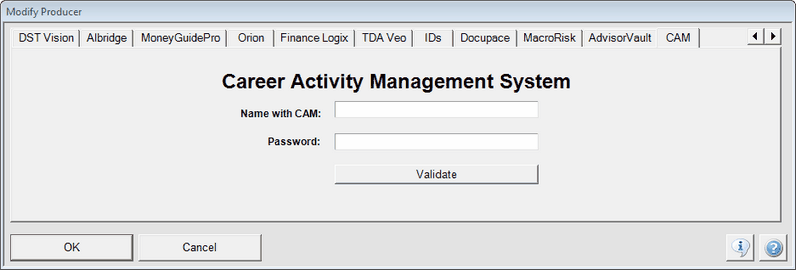
Name With CAM
This must be the exact name as it is recorded in the CAM System. It doesn't have to match exactly with the Producer Name in Advisors Assistant as long as it matches the name of the producer on the CAM site.
Password
Enter the Password assigned by CAM.
Validate Button
Be sure to validate your entries or you will not be able to connect to CAM.
See Also
|
When entering an organization's name, if it is a joint account, enter the last name first, such as Smith, John and Jane. This makes it much easier to locate by last name. |
