Activity Tracking - CAM System
Click the Partners Button on the Sidebar Menu and then click on the CAM System Icon.
Career Activity Management System 
The CAM System™ helps users to organize, analyze, and control their prospecting and contact activity.
The CAM System™ automatically provides a comprehensive analysis of your activity, skills, production and inventory – all on a single page report. The analysis includes:
▪Year-to-date totals, monthly averages, and annualized projections,
▪Simple color-coding displays your progress toward your personal goals,
▪A full range of graphs, allows you to track your performance visually,
▪Calculates the revenue values of each business activity, as well as the number you’re averaging per sale, per day, and per new client account,
▪Identifies your conversion ratios and key skill indicators as you move cases through the decision process,
▪Summarizes the values of your Open Case and Submitted Case Inventories, and
▪Displays your future revenue estimates from your active clientele.
Using The CAM System
Advisors Assistant synchronizes data with CAM. Currently, data is imported from CAM. CAM is working on the export from Advisors Assistant to CAM.
To Access CAM click on the Partners Button on the Sidebar Menu and then click on the CAM Icon.
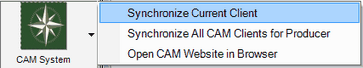
CAM Sidebar Menu
Synchronize Current Client
This choice will add or update contact name in Advisors Assistant which is currently being Viewed
Currently, CAM does not accept data from Advisors Assistant, but CAM is working on that feature. Please contact CAM for the timing on this.
•When new contacts are added to Advisors Assistant, the type of name is defaulted to "CAM System Import." You can search on this Name Type to get a list of the contacts added. The Inventory Type is used as a secondary Name Type in Advisors Assistant.
•Notes stored in CAM are sent to Advisors Assistant. If the note topic does not exist, the note topic will become "CAM System Notes.". These notes should only be maintained in CAM because when you Sync, the entire note in Advisors Assistant is overwritten.
•Spouse Names are imported and the Name Type for the spouse will be "CAM System Spouse." The Spouse is linked to the Contact record.
•If there is a business associated with the Contact, it is imported with a Name Type of "Business Client."
Each name is linked to CAM with a special key stored in the Other Databases Tab on the Modify Name Screen. Do not make any changes to the information about CAM on the Other Databases Tab or the Sync will not work correctly.
Synchronize All CAM Clients for Producer
Any contact name in CAM will be sync'd with Advisors Assistant. If the name already exists in Advisors Assistant, only blank fields in Advisors Assistant will be written from CAM. CAM will not overwrite active data in Advisors Assistant.
Open CAM Website in Browser
This choice will log you into CAM's web site. (Single Sign On).
Fields Synchronized With CAM
The following Fields in CAM are synchronized with Advisors Assistant when they exist in CAM.
Client Fields
•First Name
•Last Name
•Date of Birth
•Home Street, Cith, State, Zip / Postal Code
•Email Address
•Home Phone
•Mobile Phone
•Inventory Type
•Net Worth
•Income
•Notes
Business Fields
•Business Name
•Business Street, City, State, Zip / Postal Code
•Business URL
•Business FAX
•Business Phone
Spouse Fields
•Spouse is linked to Client record
•Spouse Wedding Anniversary (also added to client name)
•Spouse Date of Birth
•Spouse Income
•Spouse Mobile Phone
•Spouse Email Address
•Spouse's Employer (Linked to Spouse as Employer)
•Spouse's Employer's address.
•Spouse's Employer's Phone
•Spouse's Employer's Web Site
See Also
|
Advisors Assistant is the dominate database. This means that sync'ing from CAM will not overwrite data in Advisors Assistant, but if the Advisors Assistant field is blank, and the CAM field has data, the data will be imported to Advisors Assistant. |
