Combine Accounts Wizard Step 3
This is Step 3 of the Wizard. On the Investment Sidebar Menu, Click on Utilities | Account | Combine Accounts.
Overview
In Step 3 you choose the account which will be combined. This account will no longer exist in the database after the combine process.
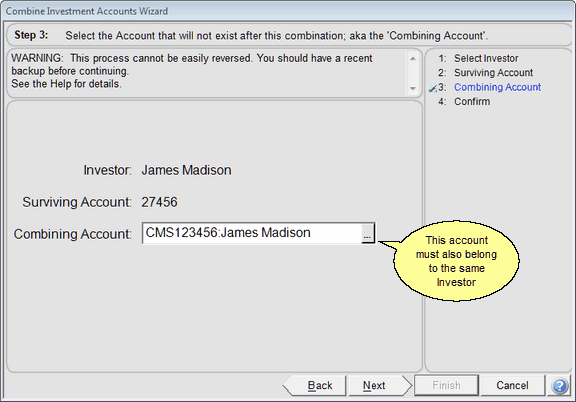
Combine Accounts Wizard Step 3
Combining Account
This is the account that will no longer exist after the combine process. All assets from this account will be moved to the Surviving Account.
Only accounts assigned to the Investor can be chosen to combine.
The screen below only appears when you are combining accounts during the assign process of downloaded accounts.
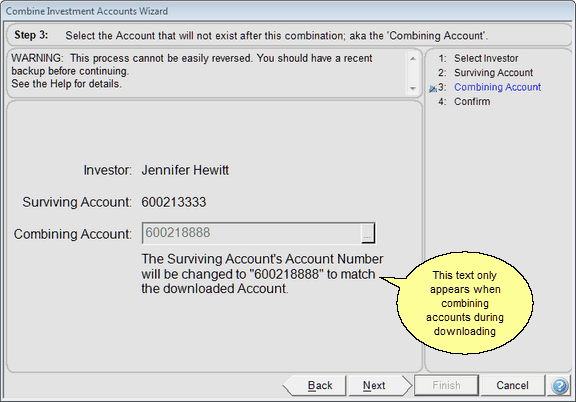
Special Account Assignment During Downloading
For more information about this screen, see Downloading And Combining in Step 1 of the Wizard.
See Also
Combine Accounts - Assets Combined
Producers And Surviving Account
Managers And Surviving Account
