Combine Master Coverage Plans Step 3
Click on the Admin Menu at the top of the screen. Click on Combine Coverage Plans. This is Step 3 of the Wizard
Overview
This step lets you review what changes will take place.
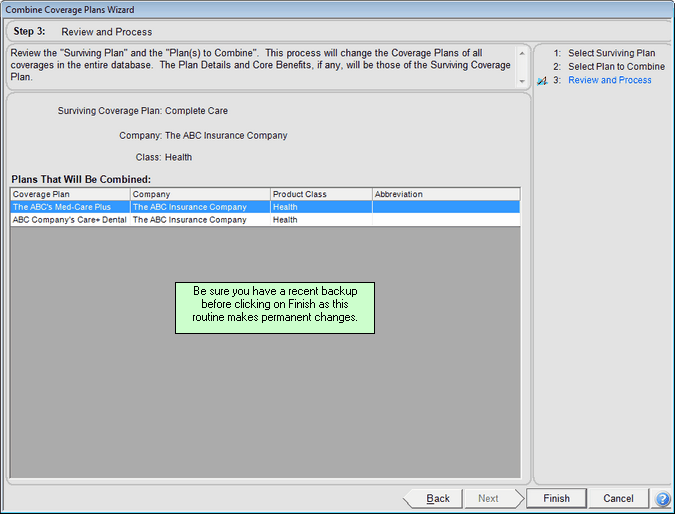
When You Click Finish...
The Finish Button will start the combining process. This is not an extremely long process. At the end of the process, an audit report will print and the Master Coverage Plan records that are combined will be deleted.
To see what is contained in the Master Coverage Plan Record, click HERE.
|
Be very sure you have a recent backup. There is no reversal process for this combining of plans. The only way to reverse it is to restore a backup. |
