Combine Names Wizard Page 1
From the Tools Menu click on Combine Names Wizard.
Combine Names Wizard Overview
If you end up with two names in Advisors Assistant that are in fact the same name and have been duplicated, you can use the Combine Names Wizard to combine those two name records into one. If you have lots of duplicates, use the feature,Find And Combine Possible Duplicate Names.
Combining two names is irreversible, so make sure you backup your database before continuing in case you combine the wrong names.
When you combine names, all of the information (Addresses, Phones, Notes, Files, Markets, Insurance, Investments, etc.) attached to the "Name To Combine" will be added to the "Surviving Name." If both names have the same addresses and phone numbers, you will have duplicate addresses and phone numbers for the Surviving Name but it is very easy to delete addresses and phone numbers. If duplicate insurance and investments are found, the duplicate will be deleted.
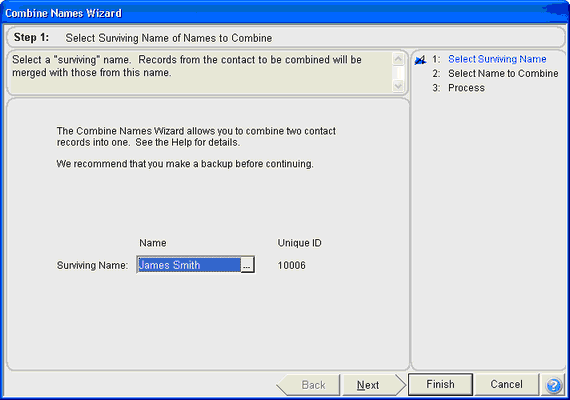
Step 1: Select Surviving Name
The first step is to select which name in Advisors Assistant will be the surviving name that is kept in the database.
Make sure that the main General Name Screen is accurate for the surviving name, because information from the name you're combining will not carry over to this screen for the surviving name. For example, if the Surviving Name has a birthdate entered and the Combining Name also has a birthdate, at the end of the combine names process the Surviving Name will retain its birthdate. Data already in the surviving name's record will survive!
Click Next to move to Step 2.
See Also
Add/Modify Names (General Name Screen)
