Commission Reports Menu
From the Insurance Commission Side Bar Menu, click on Reports. Complete the reports filter and click Search.
Commission Reports Overview
You have already chosen the data to put on the report. At this point, you are choosing the format to display the data. Each format is really several different reports depending on the data you chose in the filter. Just double-click on the report name or highlight the report and click on the Report Button to open a report. For exmples of different report types, see the "How To" Sections below.
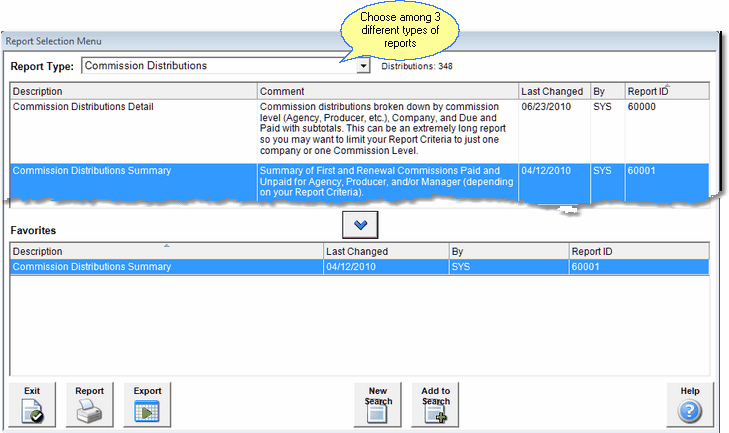
How To Use The Distribution Report Formats
The report formats go hand in hand with the data you selected in the Commission Report Criteria Screen. You can run any report you want by using the Report Criteria and then selecting your report format. Here are some examples:
Agency Commissions Received In June 2010 From The ABC Company
To produce the desired data, we only had to change the filter items outlined in Red on the screen below.
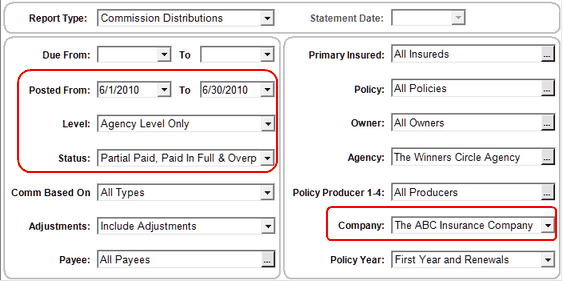
Sample Distribution Filter
One of the Commission Distribution Reports will break down the data between First Year and Renewals.
Commissions To Pay Producers & Managers For June 2010
This would assume you want to send Transmittal Reports to your producers for the commissions received by the agency during the month of June, no matter what the due date was on the commission. You want to include any adjustments you deducted for rent, phone, etc.
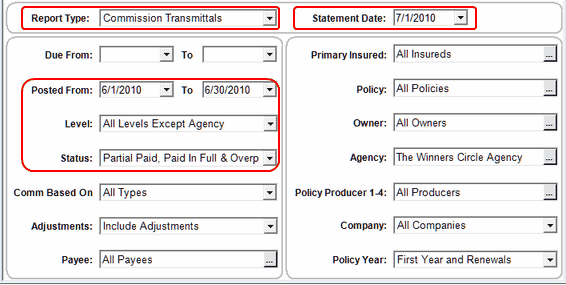
Sample Transmittal Filter
Since we are planning a Transmittal Report, the Report Type changed and we do not want to include the gross commissions received by the agency, only the levels below the agency, which includes Producer and Manager.
How Much Did The Agency Net In June After Paying Commission To Other Levels?
Agency Net Reports (Report Type) require that you include a Due Date Range, so we went back a few months to pick up any premiums which were paid late.
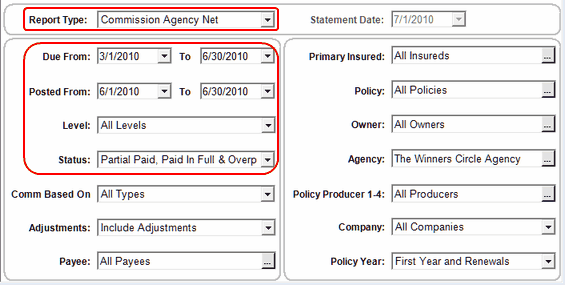
Sample Agency Net Filter
However, we only want to base our report on commission actually received in June, so we used the Posted Date Range in the filter. If you want to PREDICT net receipts for a month, you would leave the Paid Range out.
See Also
|
Be sure to read the Comments Section of the reports menu. It provides hints on how the report was designed to be used. |
