Fixed Amounts Tab
From the Commissions Sidebar Menu, click on Rates, add or modify a rate table and click on the Fixed Amounts Tab.
Fixed Amounts Overview
Sometimes fixed commission amounts are paid on policies annually or at other intervals. The Fixed Amounts Screen is designed to calculate fixed amount commissions.
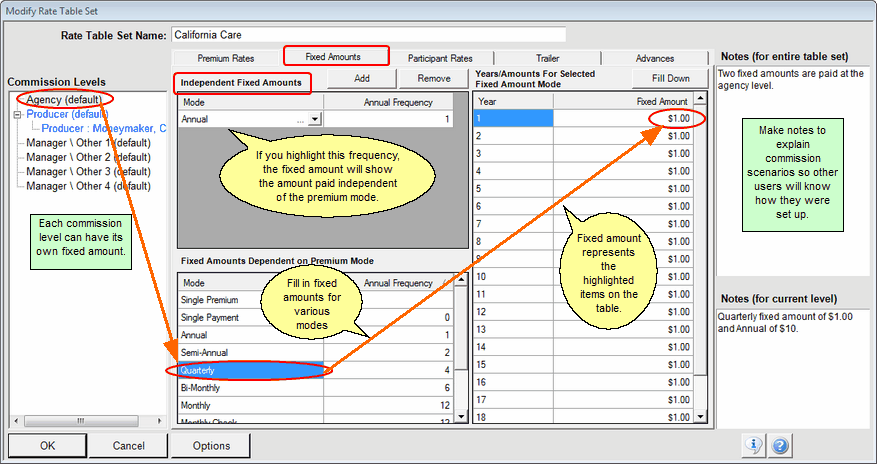
When Fixed Amount Commissions Are Paid Use Fixed Amounts Tab
Fixed amount commissions can be combined with other commissions in the same rate table.
Screen Regions
This screen is divided into a left, middle and right hand region.
The left region defines which level (Agency, Producer, Manager, or Named Person) for which you are entering commissions.
For Example: If you were entering amounts the agency receives from the company as a fixed amount payment, you would click on "Agency (default)" in the left region.
The BOTTOM center region defines the frequency of the fixed amount payment. You need to define the amount paid for any and all frequencies that might be possible to receive fixed amounts for this rate table.
For Example: If the agency is being paid the fixed amount on a quarterly basis for the policies you are covering by this rate table, you would highlight Quarterly by clicking on it. However, if payments are only made once each year, then you would only need to enter the amounts for the Annual Frequency.
The TOP center region lets you create a fixed amount payment INDEPENDENT of the actual premium mode.
For Example: You can have an annual fixed amount for a policy which is paid on a monthly basis. Or a quarterly fixed amount for a policy paid annually.
The right most column is the amount paid each year for the frequency. Just click on the frequency in the center column and then fill in the values for each year. Don't forget about the Fill Down Button so you don't have to fill in the same amount for each year.
Complete All Possible Frequencies
Fixed amount payments are usually simple and paid once a year, but they can be paid more often. If your company pays at various intervals, be sure to complete all frequencies that can apply to the rate table on the BOTTOM Center part of the screen.
Table Set Notes
Commission payout schemes can be complicated. Sometimes it's a good idea to make notes about how you set up the rate tables. Use this section for notes that apply to all levels of the rate table set.
Current Level Notes
When setting up a particular level, especially the agency level, it's a good idea to make notes about how you set it up or where the rates are located in a contract, etc.
See Also
