Generate Reconcile Transactions
From the Investment Utilities Icon on the Sidebar Menu, click on Position | Regenerate Reconciles From Positions.
Generate Reconcile Transactions Overview
Reconciles are transactions created by Advisors Assistant based on a position sent by the download source, such as DST FAN Mail.
Some sources, such as DST send a reconcile with your first download and then again on the last business day of each month.
Other clearing firms, such as First Clearing, send daily positions and others, such as Pershing, send weekly positions but have an option for daily or monthly.
Reconcile transactions are generated automatically at the end of downloads that contain positions. A reconcile transaction is generated if the position sent is more than the shares calculated in Advisors Assistant by the tolerance set in the System Preferences.
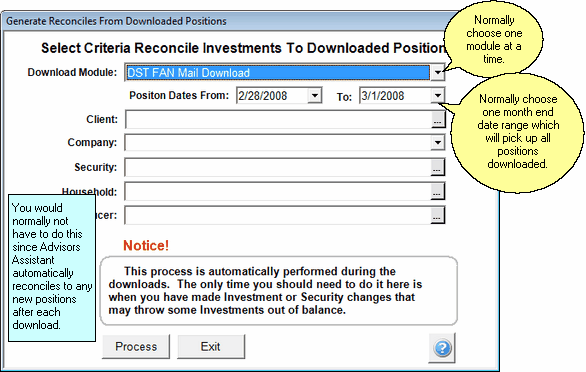
Reconciles Are Normally Automatic
This screen is a utility which would not usually need to be used. You might use it if you had to delete a reconcile transaction, and then received a new position from a download source. However, any time a position is received, Advisors Assistant will reconcile.
This utility is provided to accommodate unforeseen circumstances.
If the system is in balance with the position on that date, no reconcile will be created.
Download Modules
You would usually choose one download module. All Modules will refer to all of the download modules you are using. If you are using DST and Pershing, it would include positions from both.
Position Date From / To
Choose a recent date range.
Client
If you are using this tool, you may be using it for just one client which you feel is out of balance.
Company
If you are using this tool, you may be using it for just one company which you feel is out of balance.
Security
If you know that you want to correct only one security in a client's portfolio, choose the security from the drop down list.
Household
This field would normally be left blank in the filter.
Producer
If you are a system administrator, you may want to limit the reconciles only to one producer's positions. Choose from the drop down producer list.
See Also
View/Modify Reconciled Positions
Analyzing Investment Data For Logic Errors
|
You would normally not need this screen. Check with Tech Support before using it. |
