Index Value Lookup
From the Investment Sidebar Menu, click on Securities / Indexes, Indexes, and then choose Manually Update Values.
Index Value Lookup Overview
You can manually add or update any of the indexes you are tracking if you do not want to subscribe to Sungard. The Index Value Lookup Screen allows you to select the Index you wish to update, and see the values that have been calculated for that Index.
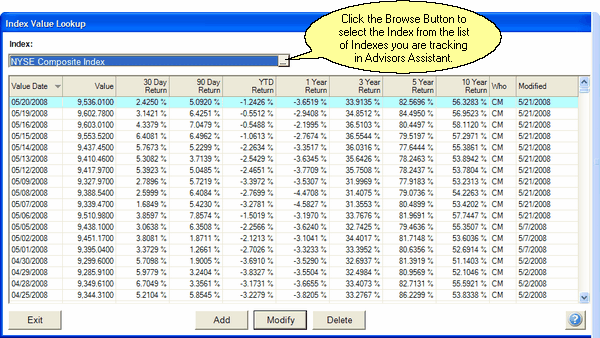
Index Returns
The return for each index value is calculated at the time the index value is inserted into the system. When you manually add or modify a value, the system will recalculate the returns.
The return is actually a percentage change.
The Return On Investment formula is used for the calculation.
Index:
Click in the field or on the Browse Button (![]() ) to choose the Index to update. A list with the indexes you are tracking will come up. See Index Selection to add or modify the list.
) to choose the Index to update. A list with the indexes you are tracking will come up. See Index Selection to add or modify the list.
30 Days
This uses 30 calendar days for the range.
90 Days
The calculation for change uses 90 calendar days.
YTD Return
The first weekday on/after Jan 2nd is used as the beginning value.
1, 3, 5, 10 Year Return
Starts with the closing value on the day which is 1 day less than the number of years from the current date.
Example
Subtracting 1 year from March 5, 2007 will give you March 5, 2006. Using March 6, 2006 as the first date's value provides 365 closing index values to measure.
See Also
|
An investment return is a percentage change over time. In the case of bonds where the index value may actually be a yield to maturity, YTM, the return is actually a change in that yield and not the return on the bond. |
