Match Download Information To Existing Information
When you are matching an insurance plan in Advisors Assistant with the insurance plan being downloaded and using the Assign Wizard, this screen will only appear if you choose an existing plan and some of the fields in the download don't match the fields in the plan chosen.
Match Download Information Overview
The screen below demonstrates when you will use this screen. In this case, the company indicated in the download was Allstate Lincoln Benefit and the user MATCHED the plan where the company name was LPL Variable Life.
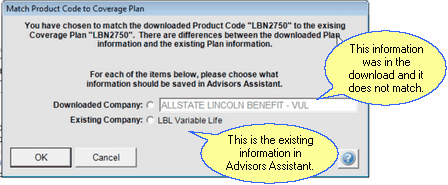
The screen is asking you to choose which information to use. If you use information being downloaded, you will be changing plan level data for the plan of insurance.
Three Possible Mismatches
The three fields that may be mismatched are
The screen can show any combination of the three fields above.
The system may present you with two versions which mean the same thing, such as two company names which are just different versions of the company. You can choose either version.
Cancel Button
If you chose the wrong plan, use the Cancel Button to return to the previous screen.
See Also
![]() Assigning Accounts Part 1 (9:45)
Assigning Accounts Part 1 (9:45)
![]() Assigning Accounts Part 2 (6:54)
Assigning Accounts Part 2 (6:54)
|
Seeing this screen could mean that you mismatched the plan, especially if the company descriptions are totally different companies. |
