Notice Of Impending Events
This screen comes up based on your Calendar Setup. It is a reminder that an event is scheduled. You cannot navigate to this screen.
Overview
In your calendar setup, you can set Advisors Assistant to remind you of an upcoming event. The time set for the advanced warning is also in the calendar setup.
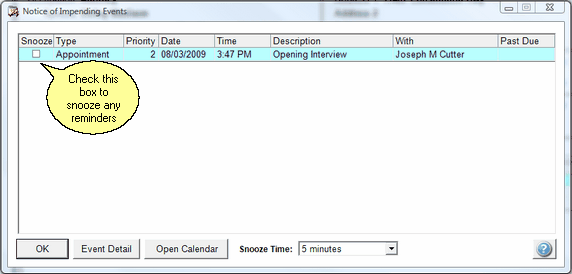
Snooze Check Box
If you check this box, and then click OK, the reminder will snooze for the amount of time in the Snooze Time field. Leaving the box empty and clicking OK will simply close the screen.
Snooze Time
Click on this field to select the amount of time you want to snooze the event. At the end of that time, Advisors Assistant will again remind you.
Note, you must check the Snooze Check Box to identify the event(s) you want to snooze.
Example Heading
Example Text
See Also
|
Use the Snooze feature. Don't try to remember to do the event yourself. |
