Personal Contacts Wizard Page 1
From the Tools Menu click on Personal Contacts Wizard.
Personal Contacts Wizard Overview
When you're adding a note to Advisors Assistant, you can track if that note came about from a personal contact with a client or prospect. The Personal Contacts Wizard allows you to print a report of the people who haven't had a Personal Contact within the time period you specify.
The definition of Personal Contact is up to you, but it would typically be a face-to-face appointment or an actual phone conversation.
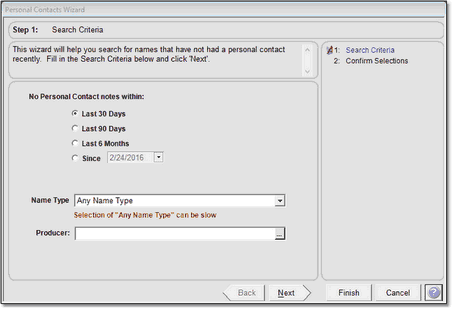
Step 1: Search Criteria
The first step of the Wizard is to tell Advisors Assistant the date range you're searching, and if you'd like to limit the search to one Name Type.
1.Select the date option. You can select one of the 3 date options listed, or you can enter any date using the Since option.
2.If you wish to limit the report to one Type of Name, select the Type code from the list. If you leave it at the default setting it will search your entire database for any name with no Personal Contact. All Name Types are included in the search.
3.Include the name of the Primary Producer if you want to limit the search to just one advisor's book of business.
4.Click Next to move to the next step.
See Also
