Printing Group/Household Reports
Printing Group/Household Reports Overview
If you use the Group/Household feature in Advisors Assistant to link members of a group or household together, you can then print reports and include all of the data for the members of the group or household in the reports.
How to Print Group/Household Reports
1.Open the Selection Reports.
2.In the top right corner of the Selection Report Criteria Screen is an option to select a Group or Household Name. Select the Group or Household Name for which you wish to run reports.
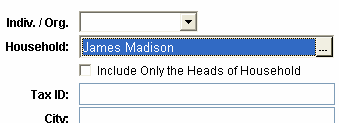
3.Click Search. All members of that Group or Household will be selected. Now you can run any of the reports available and the members' data will be included. Specially designed Group/Household reports are also available.
See Also
