Reconcile List Filter
From Utilities on the Investment Sidebar Menu, click on Position | Maintain Reconciled Positions. Or, from the Tools Menu, click Investments | Utilities | Positions | Maintain Reconciled Positions
Reconcile List Filter Overview
Reconcile transactions are special transactions created when a download clearing house sends a position.
This screen is used so you can display only a subset of reconciles so you can view them and make changes if necessary.
There are reasons why you may want to change a reconcile transaction:
1.It may be wrong because the fund company or clearing house sent the wrong position.
2.Some fixed annuity companies do not send interest transactions, and they only send a position where the difference between the calculated position and the sent position represents interest. (This is a workaround that the insurance companies use to avoid creating interest transactions and we don't endorse it, because any real errors may appear as interest.)
3.Some clearing houses do not send any transactions for annuities and only send the position.
4.Sometimes dividend transactions may not be sent by a clearing house (Fidelity) when a settle date is different from the trade date. Most advisors are aware when this takes place and this feature allows them to easily change all the reconcile transactions to dividend transactions.
The screen that follows this screen allows you to change reconciles to interest, or dividends if needed.
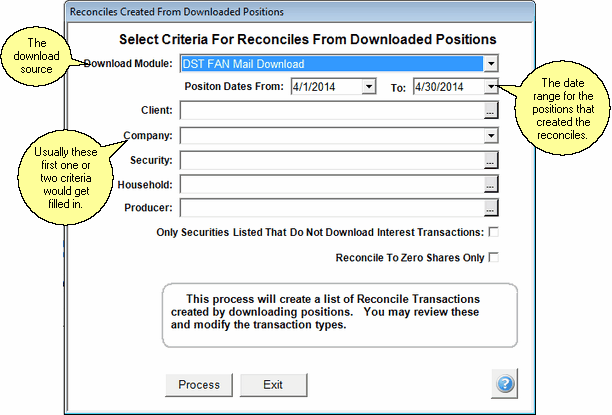
How To Use This Filter
If you know that you want to change a reconcile transaction, this filter allows you to access just the transactions you wish to change. If you knew the positions for Northwind's ABC Annuity were actually Interest, you could use this filter to only display the February reconciles for that asset.
Modules
This lets you choose which download module created the position that created the reconcile. With thousands of reconciles in the system, this will narrow down the list.
Position Dates From / To
The date range is the most important filter element. Only display the dates for which you have interest.
Company
The company issuing the security. This will usually be a mutual fund family.
Security
The exact mutual fund or annuity name.
Household
Use this field only if you want to narrow the list to securities held by members of one household.
Producer
This will allow you to make changes for only one producer. If you are in a MultiProducer or Enterprise system and have access to more than one producer's information, this lets you narrow the list to just the producer who wants the changes made.
Client
Combining client with security and a small date range will allow you to home in on very specific reconciles.
Only Securities Listed That Do Not Download Interest Transactions
This is very useful in that it allows you to just get the reconcile transactions which are most likely really interest. Choosing this feature will only display a reconcile if the two check boxes below are checked on the Add/Modify Security Screen Interest Bearing Tab. You will then get a list of the interest transactions which were created by the reconcile process and you can see if any are too large and may actually be a real reconcile.
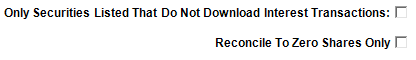
Checking this box will only show reconciles where the position sent is 0 shares. This is a good way to see asset close outs. In the case of DST Fanmail, they send a special field that will tell users if either the fund was closed out or it was transferred away and the advisor will no longer be receiving data on this fund.
Process Button
Click on Process to run the filter and go to the View Reconciled Positions Screen.
See Also
Out Of Balance Share Tolerance
View/Modify Reconcile Positions
Analyzing Investment Data For Logic Errors
|
A good tip off that interest is not being downloaded is that rates of return are lower than they should be. Adding or subtracting shares with a reconcile transaction does not affect rate of return.
When you first download seasoned accounts, there will be a large reconcile transaction. This is normal. |
