Transaction Blotter Template
You must be an administrator to access this screen. Click on Admin, then Investment Blotter Templates.
Overview
Sometimes a Broker Dealer requires more on blotter reports than is located on the transaction screen. This screen lets you set up a template in the transaction notes which will appear anytime you enter a new transaction manually.
How To Use This Screen
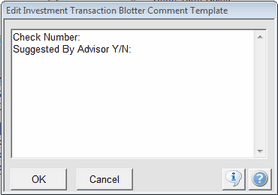
Sample Template Filled In
Just fill in the screen with information you want to appear in the transaction notes as shown above. Reports that print the notes, will print this information.
This screen is sized to the same size as the notes in the transaction.
Must Check On Blotter Check Box To Activate
When you check the On Blotter box in the Investment Transaction Screen the template text appears in the Notes field of the transaction.
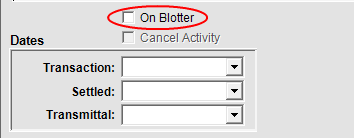
Check The Box To Activate The Template
If you leave the field blank, as shown above, the template text will not appear.
See Also
Add / Modify Investment Activity
|
Keep the template as small and narrow as possible so that they will show on reports without wrapping. The same amount of room is not always available on reports. |
