Unknown Transaction Codes
When processing downloads, before processing begins, Transaction Codes are checked and validated against a list of known codes. If the vendor has added codes without notifying Advisors Assistant, the code will be listed here.
Unknown Transaction Code Overview
Vendors use various codes to indicate what type of transaction is being sent. Each vendor has their own codes, so there is no standard used across all vendors. These codes tell Advisors Assistant exactly what to do with the transactions.
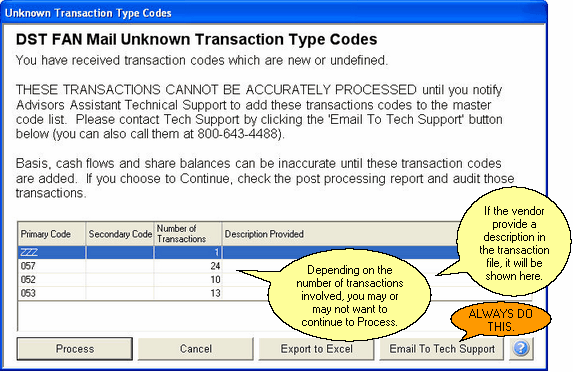
Always Email The List To Technical Support
Some vendors also indicate whether a transaction adds or subtracts shares (or has no effect), so these transactions can be processed and have the correct effect on market value, but they may not affect basis and net additions correctly.
Usually, if you see this screen at all, you will only see one or two codes and transactions.
What To Do If You See This Screen
First, use the Email To Tech Support Button to send the list to Advisors Assistant Tech Support. We will contact the vendor to find out the definition of the code and can update all users without your having to do a system update. We can usually accomplish this in 24 to 48 hours depending on time zones and holidays.
Second, Export the list to Excel and print the list so you have a written copy.
Third, decide whether to continue or wait to hear from our Tech Support.
Should You Continue To Process
If you continue to process, you will definitely want to audit each transaction of that type. These transactions will be listed, along with their account numbers in the Post Process Report.
If the Number of Transactions column shows just a few transactions, you may want to continue to process the download because checking the transactions involved will only take a few minutes.
However, if there are many transactions involved, you should click on the Cancel Button and wait until Tech Support can get the transaction list for that vendor updated on our web site.
If you are not sure, send the email and click on Cancel.
What You Need To Check In The Transaction
You should carefully check the following fields in the Add / Modify Investment Activity Screen. Use your knowledge of what happened in the account to check the fields.
In addition, check any other fields that may apply to the asset, such as the load for a load type mutual fund.
See Also
Add / Modify Investment Activity
|
Be sure to email the report to Technical Support so that we can update the codes for all users. You can also print and fax the email if you like. To fax us, click HERE. Tech Support will call you on receiving the email. |
