Updating The Workstation
Once the database structures on the server have been updated, this screen will open when you start the Advisors Assistant program.
Updating The Workstation Overview
When the server is updated with a new version, changes are made to the structure of the database. These changes may be necessary to add a new feature, include new data fields, fix a bug, or they may be minor such as adding a new report.
When a change is made to the database, it is necessary to update the program running on the workstation so it can take advantage of the change.
If the workstation is not updated, and it tries to access the data field that has changed, it could cause an error to occur. In some instances you may never run across the error, and in others it could prevent use of the program.
CMS does not recommend continuing to operate the program without updating, but this feature is provided because circumstances beyond your control could prevent you from updating. If you decide to continue without updating, you should update as soon as possible.
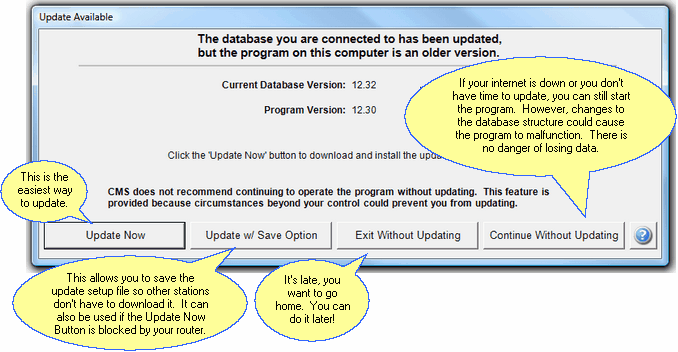
Update Screen Choices
Choose one of the following by clicking on the button.
Exit Button
This exits you back to your desktop.
Update Now
Choosing this item will automatically log you into Client Marketing System Inc.'s server to download the new installation file, and start the Windows Installation of the new version.
This is a standard Windows installation and may require administrative access to the workstation. Internet access is also required to run this update.
This takes a different approach from the Update Now Button. It allows you to either Run or Save the setup file.
On some systems, network security can prevent the Update Now button from being operational. The Update w/ Save Option uses Internet Explorer to download the same file and allows you to either Run it or save it and run it later.
Normally Run works fine and will do the exact same installation as Update Now.
The Save option is useful if you have several stations to update and you don't want to download the file for each station. You can save the setup file on your server and each station can run it from there.
Automatically Updating From The Saved File
If you record the folder you saved the update to, Advisors Assistant will automatically look in that folder if you put the name in the System Preferences | General Tab.
Continue Without Updating
In the event you don't have Internet access at this time, you may continue to use Advisors Assistant without updating the program. This is not recommended, and if you must do this you will need to update as soon as possible.
Workstations Without Internet Access
If your workstation does not have Internet access, contact technical support for help getting to our website where you can download and save the windows installation file and run it from your network instead of the Internet.
Without Internet access, you cannot view the videos in a normal manner. You can obtain a CD containing the videos for the cost of shipping and handling.
Updating The Stations From Your Local Network
You can update your workstations from your local network by storing the update file, which you could download from a computer with internet access, on a folder that all users have access to.
For more information about this, click HERE.
|
Don't use the "Continue without updating" option on a long term basis. |
