Validate Producers
This screen appears automatically during the processing of investment downloads when a new producer's data is contained in the download, or a new producer code for a producer that already exists is downloaded.
Validate Producer Overview
This process is only performed once for each different producer reference downloaded. Once the code is matched with a producer, Advisors Assistant remembers it.
Before completing the processing of the files, Advisors Assistant needs to know the exact identity of each producer. The reasons for this are:
•Each mutual fund can use a different code for the same producer. One producer could have 50 codes, but they all refer to the same person.
•The name used at the fund or brokerage may not be the exact same name you entered into Advisors Assistant.
•The producer's name may be in Advisors Assistant, but not yet assigned producer status.
•In a system supporting several different producers, the clients must be separated so that each producer will only see their own information.
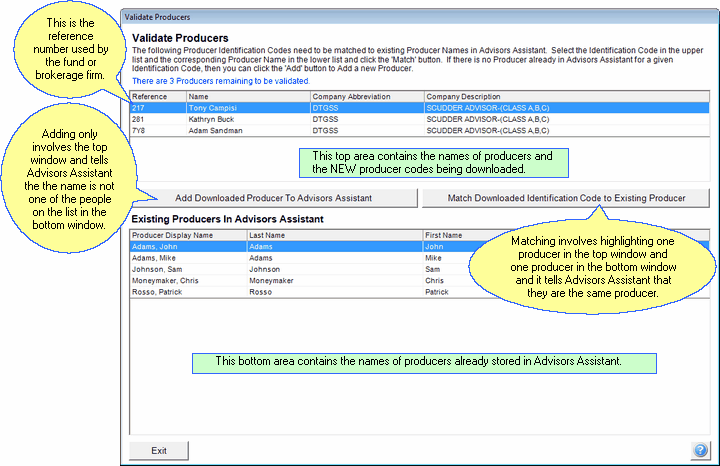
Prodicer Validation Screen
When all of the producers in the top window are either added or matched with a name in the bottom window, you will go to the next part of the process.
How To Use This Screen
Using this screen is easy.
1.Highlight a producer in the top part of the screen by clicking on it once with the mouse.
2.If the producer's name does not exist in the bottom half of the screen, you'll need to add it to Advisors Assistant. Click on the Add Downloaded Producer To Advisors Assistant Button in the left middle of the screen.
3.If the producer's name does exist on the bottom half of the screen, highlight the name in the top and bottom of the screen by clicking once with the mouse. Since this is the same name, click on the Match Downloaded Identification Code to Existing Producer Button in the middle right of the screen.
As you add or match each producer, the name will be removed from the top of the screen.
Note: A producer's name can easily appear several times at the top of the screen. Each instance of the name will have a different code, and probably a different company description.
Changing A Reference
If a producer reference changes or is established in error, it can be changed from the Investment Utilities icon on the Investment Sidebar Menu. Click on Producer References.
See Also
Add / Modify Producer Reference
![]() Processing Downloads (13:44)
Processing Downloads (13:44)
|
This is an important process. Once a producer is linked to a reference, it can be changed from the Investment Tools on the Investment Sidebar Menu. |
