View Coverage With FlexFields
From the View Policy With Coverages Screen, double click on one of the coverages listed. Then click on the FlexFields Tab.
View Coverage With FlexFields Overview
FlexFields are designed to give users the ability to customize their own database fields. Coverage FlexFields are "sets" of fields that are linked to the Type of Coverage in the policy. That way, you can have different fields for Group Health Insurance than you have for Term Life Insurance.
When you drill down to the individual coverage associated with the policy, you can view the FlexFields associated with the type of coverage.
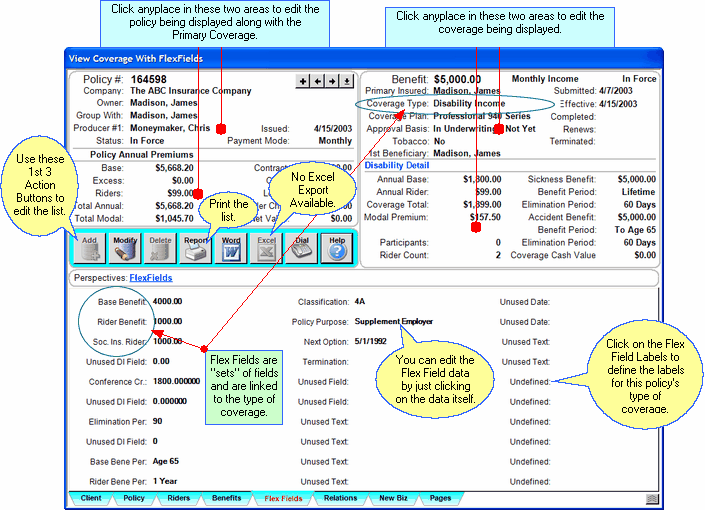
Assigning FlexField Labels
It's easy to assign sets of FlexField labels. From the View Coverage With FlexFields Screen, just click on any label at the bottom of the screen.
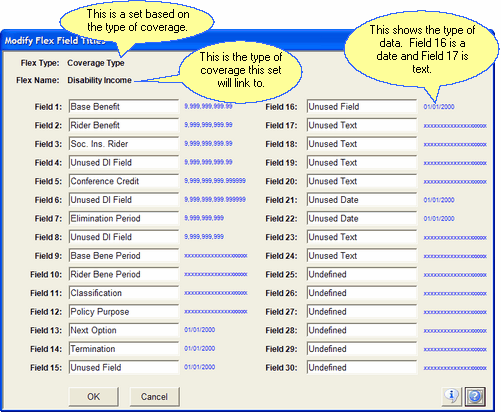
The screen above displays when you click on one of the labels on the View Coverage With FlexFields Screen. Just type in your new field label.
See Also
|
Keep FlexField Labels as short as possible so they will easily fit on reports. |
