Policies And Coverages Model
Advisors Assistant has the ability to track insurance policies with multiple coverages.
Not all insurance companies use a Policy/Coverage Model. If the companies you sell with do not have policies with multiple coverages, then you will only be entering one policy/coverage for each policy number.
The diagram below shows how a policy can have more than one coverage. Think of the policy as an "Account" holding various coverages. There is only one policy number, but there may be both health and life coverages associated with that one policy number.
Here are some of the things you need to know about Policies and Coverages:
•Some of the data is policy data because it doesn't change no matter which coverage you're looking at. For example, the Policy Number and the Company belong to the Policy.
•Some data is coverage data because it changes based on the coverage. For example, the Coverage Plan, Coverage Class, Benefit Amount, and Deductible would all belong to the Coverage.
•Riders belong to the Coverage.
•Each policy must have a Base Coverage. It gets entered when you set up the policy through the Add Policy Wizard.
•The Type of Coverage of the Base Coverage is how the FlexFields are associated with the Policy. For example, if the Base Coverage has a type of coverage of Term Insurance, and you set up FlexFields for Term Insurance, then every policy with a base coverage of Term Insurance would have those FlexFields.
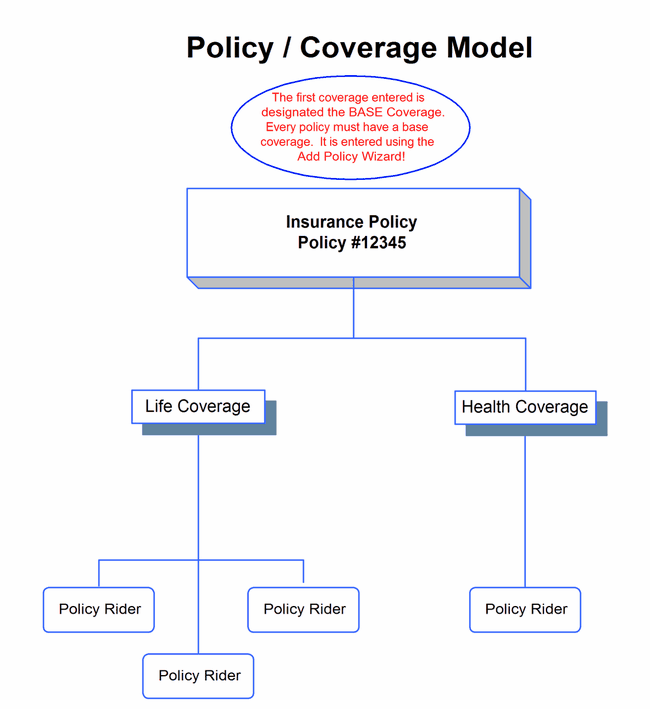
Policy Coverage Model
See Also
Storing Investment Data In Insurance Module
