Add/Modify Account Profile
From the View Client With Investment Accounts Screen, click on the Add Action Button OR from the View Account With Investments, click on the "+" button next to the Account Number. To Modify an Account, highlight the account on the View Client With Investment Accounts Screen, and click on the Modify Action Button. Then click on the Profile Tab.
Topic Overview
This is designed to help you with Know Your Client rules, FINRA Rule 2111. The drop down lists are editable so that you can modify them to meet your requirements.
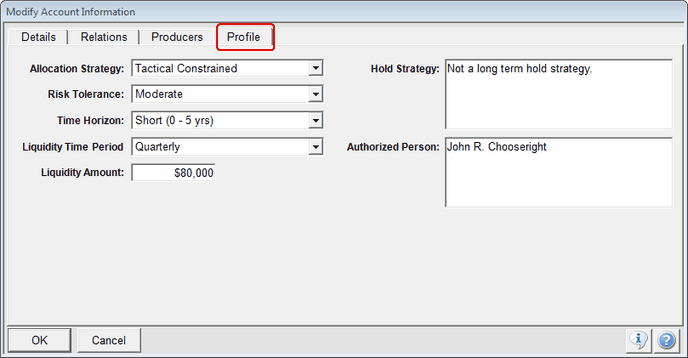
All of the drop down lists can be edited if the user has the security rights to edit abbreviation lists.
It is important to point out that there is flexibility in definitions of various terms. Some advisors may use "Very Short" to describe a time horizon while others may only use "Short." This is why we provide the edit function.
Allocation Strategy
This is the investment strategy that balances risk and return based on past performance.
Examples
Strategic Asset Allocation
Constant-Weighting Asset Allocation
Tactical Asset Allocation
Dynamic Asset Allocation
Insured Asset Allocation
Risk Tolerance
This is the degree of uncertainty that an investor can handle in regard to a negative change in the value of his or her portfolio.
Example Heading
Example Text
Time Horizon
The length of time over which an investment is made or held before it is liquidated. Knowing this is important because it helps determine the asset allocation. It can also be considered the time to achievement of the investment goal.
Examples
Very Short Term
Short Term
Medium Term
Long Term
Very Long Term
Liquidity Time Period
This is the time over which the Liquidity Amount will be needed.
Examples
A client may need $4,000 liquidity per month available.
Liquidity Amount
The amount of cash that account holders will need to withdraw in any liquidity period.
Hold Strategy
This is a free form field so that you can describe the Hold Strategy. Individual investments may also have a hold strategy.
Authorized Person(s)
Use this free form field to describe who is authorized to act on the account.
Using & Exporting Data
The profile data is available in mail merge files and Exporting CSV files that can be exported through the Selection Report Feature.
See Also
