Investment Listing
From the Account Details Screen, you can either click on the Invs Button or click in the Account Title field.
The Investment Listing gives you quick and basic information on each investment.
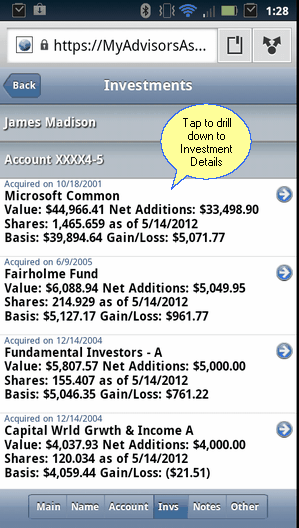
Scroll down for more investments.
By clicking on an investment on the list, you can drill down to Investment Details.
See Also
|
You cannot edit investment information other than the Account Notes. |
