Account Details
From the Client Details Screen, Scroll down (if necessary) to see Investments and Insurance. Then click on Investment Accounts. Then tap or click on the individual account.
You can see details on individual accounts by drilling down on the account from the individual account from the Account Listing.
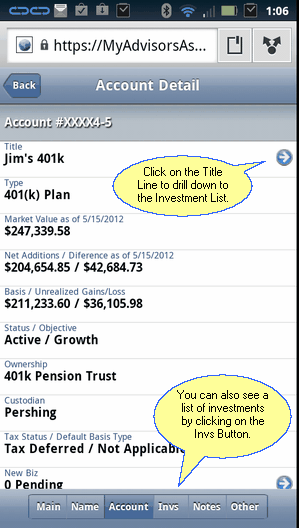
Account Details
You can see a list of investments by clicking on the Invs Button or clicking on the Account Title field.
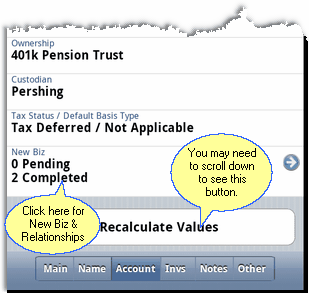
You may need to scroll down to see all the information.
Click in the New Biz area to drill down to the Account New Business Screen.
Recalculating An Individual Account
If the values need to be updated, you can scroll down to recalculate the account you are viewing.
See Also
|
Investments cannot be edited from AAMobile. Account Notes are editable. |
