Log In
Logging into AAMobile uses the same User ID and Password as you use on your desktop.
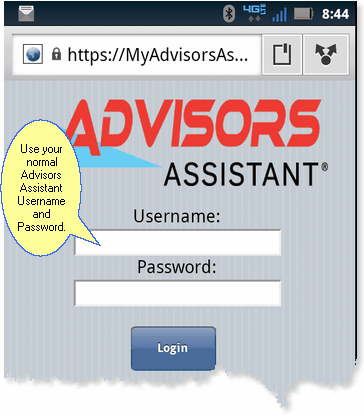
Login Screen
Access
We've found that the best way to access AAMobile is through a bookmark. Information about bookmarks is available in the registration section.
The Role Based Security is not functional in AAMobile, so users have all the functionality you read about in this manual. For example, if you have restricted the editing or deletion of notes in Advisors Assistant, they may still delete a note in AAMobile.
Timeouts
If you do not use the application for 30 minutes, you will be required to login if you try to change screens.
Validation Of Viewstate MAC Failed Error
If you leave the application for 30 minutes while performing a function, such as looking up a name, you can get an error generated by the server which begins with "Validation of viewstate MAC failed." This is because the security has timed out the application and the server cannot complete the function. Avoiding this error would lessen security. Since it is rare to leave the application during a function, such as looking up a name, we made the decision to go with security and best practices rather than avoid the error.
To avoid the error on login, just refresh the screen before logging in after a timeout.
Remembering Passwords
Your device will offer to remember your password. We don't recommend that you set up an automatic login for security reasons. If you lost your phone, and someone found it, they would be able to log into AAMobile.
