Producer Lookup
To get to this screen click on the Browse Button (![]() ) next to the Producer Field on the Modify Name Screen.
) next to the Producer Field on the Modify Name Screen.
Producer Lookup Overview
A producer is the licensed professional who brings business products into the business. We chose the word "Producer" to be generic and it is used to mean any advisor, agent, or representative.
The Producer Lookup Screen is an abbreviated list of names that refer just to the Producer Names in your database.
You'll need to add the name to Advisors Assistant before you can put it on the Producer List. Please refer to the Add/Modify Names Help for detailed information about adding names to Advisors Assistant.
Finding Producers On The List
When the list is extensive, showing hundreds of producers, just type any part of the first or last name in the Find Producer Box. The highlight will home in on the producer.
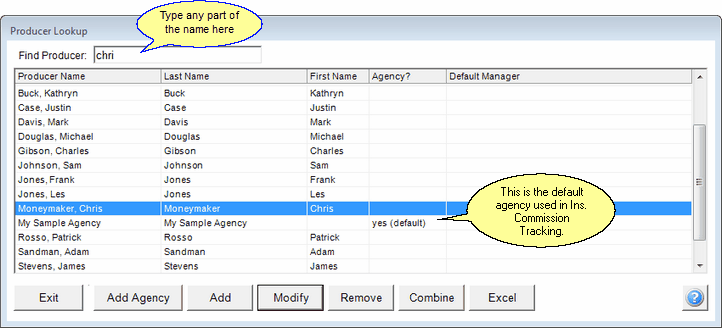
Add Producers And Agencies
To add a name to the Producer List, the name must already be entered into Advisors Assistant. Click on the Add Button at the bottom of the screen. The Name Lookup Screen will open, to help you find the name (or add it) of the producer in your database.
Select the name and click OK or press Enter on your keyboard. The name you selected will be added to the Producer List and the name can be selected for the Producer Field.
Agencies are used by the optional Insurance Commission Module. Advisors Assistant comes with one agency enabled. You can add additional agencies to let you track commissions for more than one agency, but each agency requires an additional Commission Module license fee.
Click on the Add Agency button to add an additional agency.
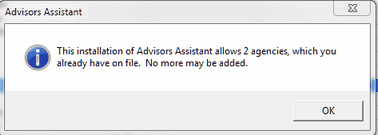
Message When You Are At The Agency Limit
When you try to add more agencies than licensed, the message above will show.
See Also
Producer And Agency Display Names
