Add User Wizard Step 2
You can access this screen from Step 1 or Step 3 of the Wizard
Now that you have chosen the person to elevate to user status, this is where you enter the basic login information.
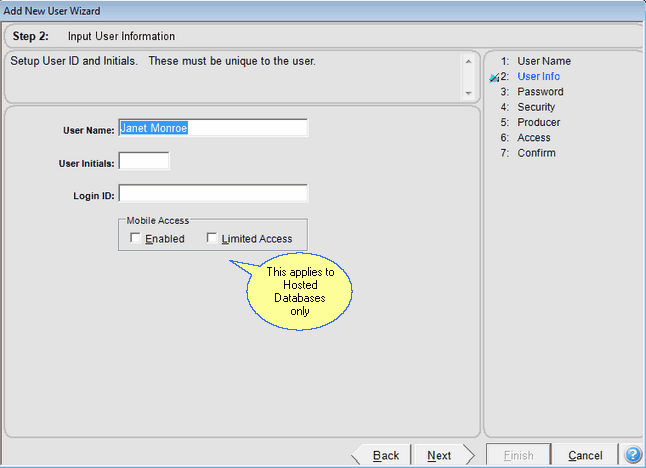
Basic User Login Information
User Name
When you chose the name, this field is filled in for you with the user's first and last name. You can modify it here.
User Initials
User initials must be unique. We don't recommend less than 3 characters. You can add up to 6 characters. User initials are used to identify who added or changed a record when you see the Information Icon at the bottom right of a screen.
You don't have to use the actual initials.
Examples of User Initials
JM01
JMonroe
JimF
PatD
Login ID
This is the Login Name. The user's password is entered in a later step.
Examples of Login Names
JMonroe
JanetM
Janet
Mobile Access Enabled
This applies only to Hosted Systems who have elected to use AAMobile. Clicking here will enable access to AAMobile.
Mobile Access Limited
This option provides access to AAMobile, but the user can only make changes to their notes and their calendar. It provides limited access and is usually used when almost all entry is centrally controlled.
See Also
Add User Wizard Step 9 Confirm All
Add User Wizard Step 8 Email Archive Preferences
Add User Wizard Step 7 Calendar And Email Sycn
Add User Wizard Step 6 Producer Access
Add User Wizard Step 5 Producer Information
Add User Wizard Step 4 Security Roles And Access Rights
Add User Wizard Step 3 User Password
Add User Wizard Step 1 User Name To Set Up
Advisors Assistant Mobile Application
