Add User Wizard Step 1
From the Admin Menu at the top of the screen, click on Maintain Users. Then click on the Add Button
This step will allow you to either choose the user's name from the names in Advisors Assistant, or you can use the Add Button on the Name Look up Screen to quickly add a name to the database.
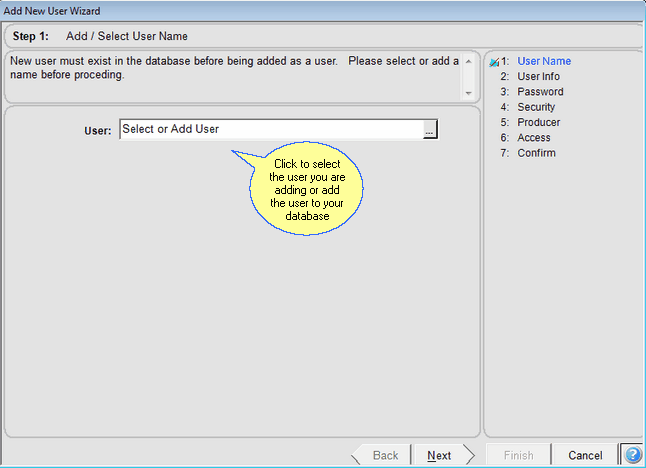
Click to select or add a new name
Should You Add User's Email Addresses To Advisors Assistant?
Storing the email addresses of users in Advisors Assistant affects the email archiving function, but the lack of the email address being stored in the contact name does NOT prevent normal email archiving from taking place. Normal archiving works off of the email address stored in the User's Preferences.
When an email is received by a user who is set up to archive, it will archive if the Sender's email address is stored in Advisors Assistant.
When an email is sent by a user who is set up to archive, it will archive if the receiver's email address is stored in Advisors Assistant.
When a user sends to another user, both the email from the sender and the email to the recipient will be archived. All emails between the users who have their email addresses in the database will be archived. You may decide not to store the email addresses of users in the database, especially if they follow a protocol and are easy to remember.
Select Or Add User
Click on the field to drop down the list. Select the user's name from the Name Lookup, or click on the Add Button to add a new user to Advisors Assistant.
See Also
Add User Wizard Step 9 Confirm All
Add User Wizard Step 8 Email Archive Preferences
Add User Wizard Step 7 Calendar And Email Sycn
Add User Wizard Step 6 Producer Access
Add User Wizard Step 5 Producer Information
Add User Wizard Step 4 Security Roles And Access Rights
Add User Wizard Step 3 User Password
Add User Wizard Step 2 User Login
Setting Up Security Roles and Adding Users
|
If you are using a Multi-Producer or Enterprise system, you must set up at least one producer first. It's a good idea to set up your producers before non-producer users. That will make it easier to give users access to the producer's contacts later in this wizard. |
